Many players are getting the Battlefield (BF) 2042 Unable to Load Persistence data bug with error codes of 600P 1302P 1300P 2002G 13c 4c etc. The message continues with – game will return to start menu, please check your internet connection, make sure the Platform Client is online and try again. Please see ea.com/unable-to-connect for more information. What does this mean and what can you do to fix it? Let’s take a look at all the options you have got.
How to Fix Battlefield (BF) 2042 Unable to Load Persistence Data Bug
Try these things to see if it fixes the BF2042 600p 1302P 1300P 2002G error at your end. You may get any of these error codes and they all point to the same issue.
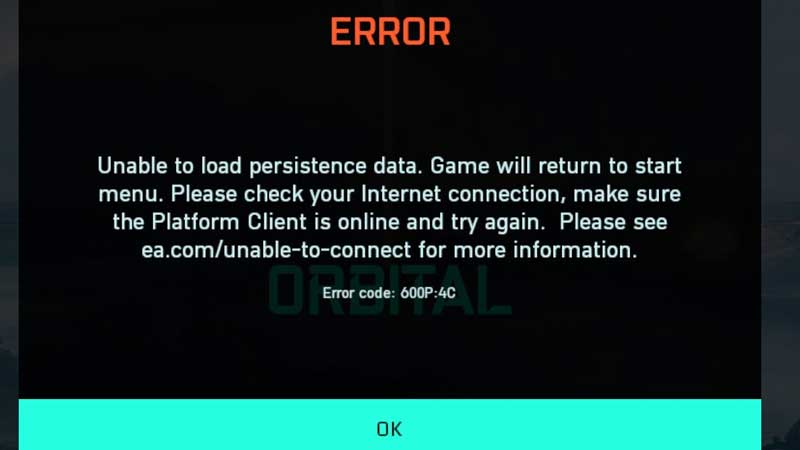
- Check your internet connection. Reset your router or use a wired connection if possible.
- Check for updates and make sure you have the latest version of the game and the client.
- Find out the Battlefield 2042 server status and wait until the server issues are resolved. Keep an eye on the official BF2042 Twitter account for updates about maintenance period or downtime.
- Some players are suggesting that you should disable crossplay and see if it solves the issue.
- Power cycle your console and try again.
- Xbox players
- Press and hold the power button of your Xbox console.
- Do this for 10 seconds until the light goes off.
- Remove the power plug.
- Wait for 30 seconds.
- Put the power plug back in.
- Restart your Xbox console.
- PS Players
- First, turn it off (and turn off your controller as well).
- Then remove the power cord of the PS.
- Wait for 5 to 10 minutes and then hold the power button for 30 seconds.
- Re-plug the PS.
- Switch it on.
- Xbox players
- On PC, you can restart your game and restart your PC to see if it fixes the problem.
- Check Social Media and find out if other players from the community are also facing the same issues at that time or if it’s just you.
- Contact EA support for help.
Although this problem is going to bring your BF2042 gaming time to a grinding halt, don’t worry, because it should get resolved pretty soon.
As per @BattlefieldComm, they are aware of the issue and currently investigating it. They recommend players to hit retry and attempt to join a server.
https://twitter.com/BattlefieldComm/status/1459220640700026885
That’s all known about the fix for Battlefield 2042 Error “Unable To Load Persistence Data”. While you are here, check out more of our BF 2042 guides on Gamer Tweak.

