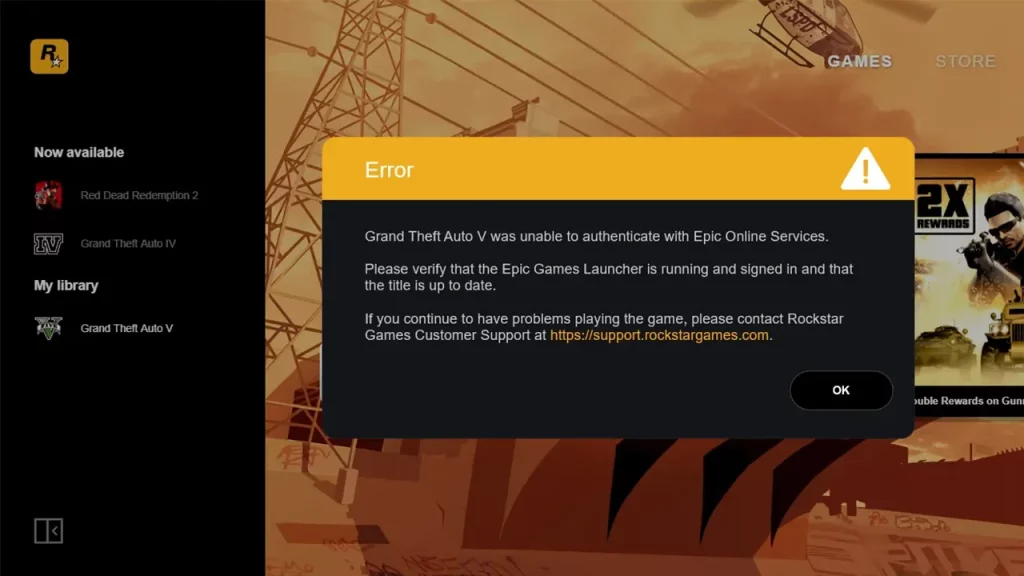Epic Games has sort of become a home for GTA 5 ever since they made it available for free in 2020. Millions of players signed up on Epic just to play the game. However, with an increasing number of downloads and registrations, several bugs and issues came alongside as well. Speaking of it, one of the most common issues that players faced was that “Grand Theft Auto V was unable to authenticate with Epic Online Services” error.
While players are still unsure about how to get rid of this problem, we have figured out a way to solve it. That said, you don’t have to reinstall the entire game again, simply use the workarounds we have mentioned below.
Fix “Grand Theft Auto V was Unable to Authenticate With Epic Online Services” Error
Just to be sure, I want you to check if your Internet Connection is working fine or not. Because if your connection is unstable, then you are more likely to face such online errors. So I suggest you restart your Wi-Fi router or switch to a wired connection if necessary. In case this isn’t the issue, then here is what you need to do:
Verify the Game on Epic Games Launcher
It is possible that a corrupted file is restricting GTA 5 from connecting with Epic Online Services. If that’s what happened, then you can Verify (or repair) the files instead of reinstalling the game. Here’s how you can verify the game files:
- Open Epic Games Launcher and go to your Library.
- Navigate to the GTA 5 tile and click on the three dots.
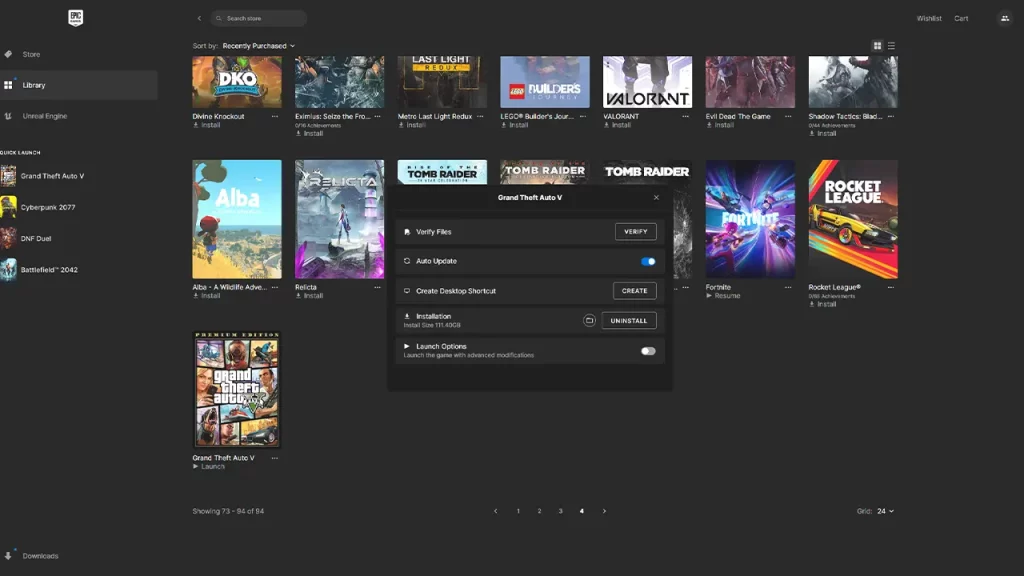
- Next, click on Manage > Verify Files.
- Wait for the process to complete and then relaunch GTA 5 again.
This will fix the problem where “Grand Theft Auto V was unable to authenticate with Epic Online Services.”
Restart Epic and Rockstar Launcher
Sometimes a little anomaly in connection between the two services can cause such issues. So to fix them, you should completely shut down and restart the application. In this case, you need to close the Epic Games Launcher and Rockstar Launcher from the Task Manager. After that, you can relaunch both of these apps to see if the problem is fixed.
In case nothing worked for you, then I suggest you contact Epic Games Customer Support. Their team is pretty fast so they should reach out to you soon.
For now, that’s all you can do to fix the “Grand Theft Auto V was unable to authenticate with Epic Online Services” error. For any other information related to GTA 5, make sure to check out our dedicated section on Gamer Tweak.