If you are looking for the UCA Trello, Wiki Link, and Discord Server then you’re at the right place. In this Roblox experience by “dragon bal fanclub xDDDD”, you can equip from a list of characters and fight other players. Every character has its own special attacks that you can use to beat the enemy. Trello is a good way to learn more about this game and its mechanics. Similarly, if you’re an active member then you should definitely join their Discord server. To help you out, we will list down all the important UCA links.
UCA Trello Link and Wiki
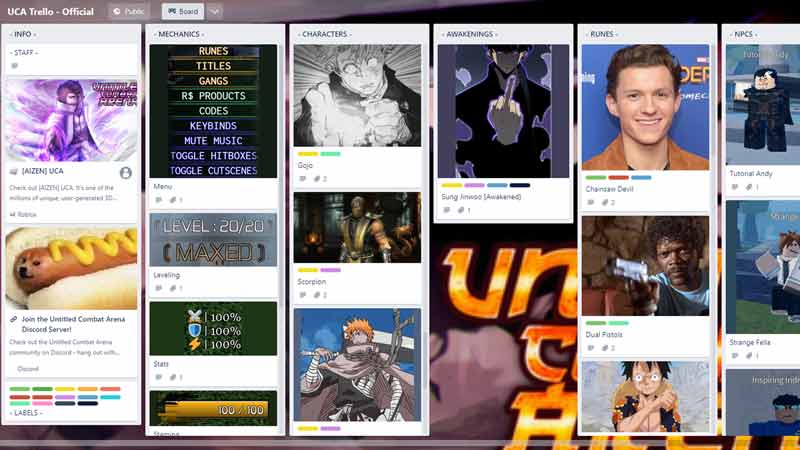
Here is the official UCA Trello link:
Every player can access this link through their browsers. Moreover, you don’t even have to create an account on Trello to access this link.
The Trello link is one of the best reliable sources for new players to understand the game. It features several parts of the game in the following sections:
- Info
- Mechanics
- Characters
- Awakenings
- Runes
- NPCs
- Bosses
Within each of these sections, you’ll find detailed information which will help you be a better player.
Talking about the UCA Wiki link, there isn’t one at the moment but we’ll update it as soon as it comes out.
UCA Discord Server
Here is a link to the game’s official Discord server:
In this server, you can talk to other active players to share your experiences.
UCA FAQs
How Many Characters Are There in the Game?
At the moment, there are 22 playable characters in UCA.
How to Make Money in This Game?
To make money in UCA, hit other players or dummies. Moreover, you can make cash fast by completing the quests. To get cash and other rewards, you can visit our UCA Codes guide as well.
That’s everything from us on UCA Trello, Wiki Link, and Discord Server. For more Trello Links like Upright Rebooted and Kengun Online, make sure you check out GamerTweak.


