Timed Finishing in FIFA 23 is definitely a blessing and a curse. It is basically a shooting enhancing feature which helps you get precise shots with added finesse, curve, or power. However, it is quite difficult to master. More on that topic later. You are probably here because you are getting frustrated and want to get rid of this feature and the annoying animation that comes with it. In this guide, we will show you how to turn off Timed Finishing in FIFA 23.
How to Turn Off Timed Shot in FIFA 23
Well, disabling Timed Finishing is quite simple in FIFA 23. The steps to turn it off works on all platforms and can be done from the Main Menu as well as during a live match. Here’s how:
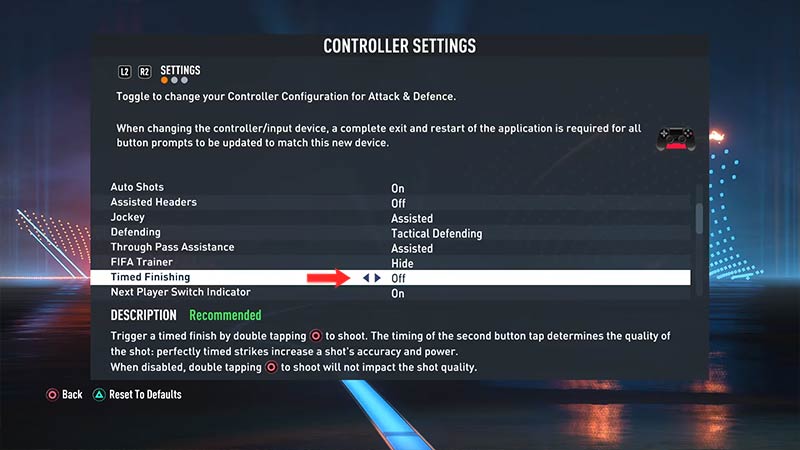
- Once you’re on the “Main Menu” of FIFA 23, go to “Customise”.
- Next, open “Settings” and then “Customise Controls”.
- Now, keep scrolling down until you see “Timed Finishing”.
- Simply turn off the toggle and you’ll be good to go.
However, if you are playing a live match, then the method is slightly different.
Also Read: How to Turn Off Nice Pass – FIFA 23
In a Live Match

- First, pause the match.
- From the in-game menu, go to “Settings”.
- Next, head to “Customise Controls”.
- Now, scroll down and turn the toggle off for “Timed Finishing”.
How to Use Timed Finishing
As we already mentioned before, the Timed Shot is a high risk, high reward feature. It involves pressing the shoot button twice within seconds to produce a shot that is almost flawless. You should press ‘shoot’ the second time as soon as your player tees up to strike the ball.
Once you get the hang of it, the goals are going to come thick and fast. However, you should always aim to have a Green Timed Shot. This basically means that you have executed the ‘double tap’ perfectly. If you use Timed Finishing correctly, the accuracy and power of each of your shots will be close to perfect.
That’s everything you need to know about how to turn off Timed Finishing in FIFA 23. For more tips & tricks like these, head over to our FIFA 23 section on Gamer Tweak.

