Forza Horizon 5 is finally here. The game starts off with an amazing guitar tune to signify your presence in Mexico. But as the game launches, you hear the narrator’s voice over the music. It tells you to press A to continue, press X for accessibility etc. If you don’t want this feature, there’s a way to disable it. Many players on Reddit are mentioning that they are not able to find a solution to this problem. Don’t worry, this is not a bug and you don’t have to uninstall the game. Here’s how to turn off the narrator in Forza Horizon 5.
How to Turn Off or Disable the Narrator in Forza Horizon 5?
To disable the narration in FH5, follow the steps below.
- When the game launches, head to Settings > Accessibility.
- Within this tab, scroll to the Screen Reader option.
- Toggle it to “Off” from “System Default”.
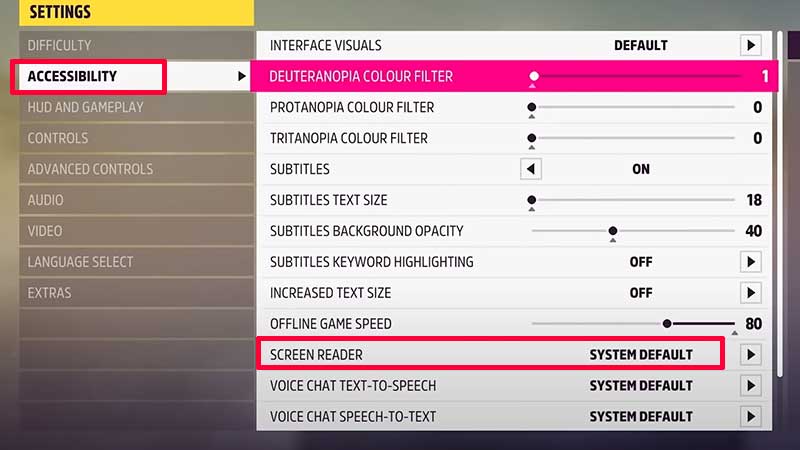
- By doing this, the narrator should get disabled and you can continue the game without interruptions.
From the aforementioned settings, you can also change other elements such as subtitles on/off, text size of subtitles, background opacity, keyword highlighting, offline game speed, interface visuals and more. If you are a youtuber or a streamer, make sure to turn ON streamer mode so that you are protected from copyright strikes due to the music being played on the radio. Go ahead and explore all the available settings related to the gameplay, graphics and cars so that you can have the best possible experience while playing.
That’s all about disabling the narrations/screen reader in Forza Horizon 5 during the menu screen. For more simple as well as advanced tips and tricks regarding cars and more, check out our Forza Horizon 5 guides on Gamer Tweak. Don’t forget to also check out the list of the fastest cars and the best cars in FH5.

