Players are looking for a way to turn off the mic in Bodycam because honestly, the voice chat feature has been a mess recently. While communicating with teammates, there’s a constant echo in the background that sounds really bothering. This is clearly happening because of the game’s Mic Monitoring settings that need to be tweaked right away. Sadly, there is no way to do this so the only option one has is disabling the mic, voice chat, or VOIP in the Bodycam game. To help you do this, here’s a guide for you.
How to Turn Off Voice Chat in Bodycam
As confirmed in the game itself, Bodycam does not have integrated VOIP settings. Instead, it uses Steam VOIP settings to enable voice chat among players. So if you are looking to turn off the mic for this game, you have to tweak Steam VOIP settings.
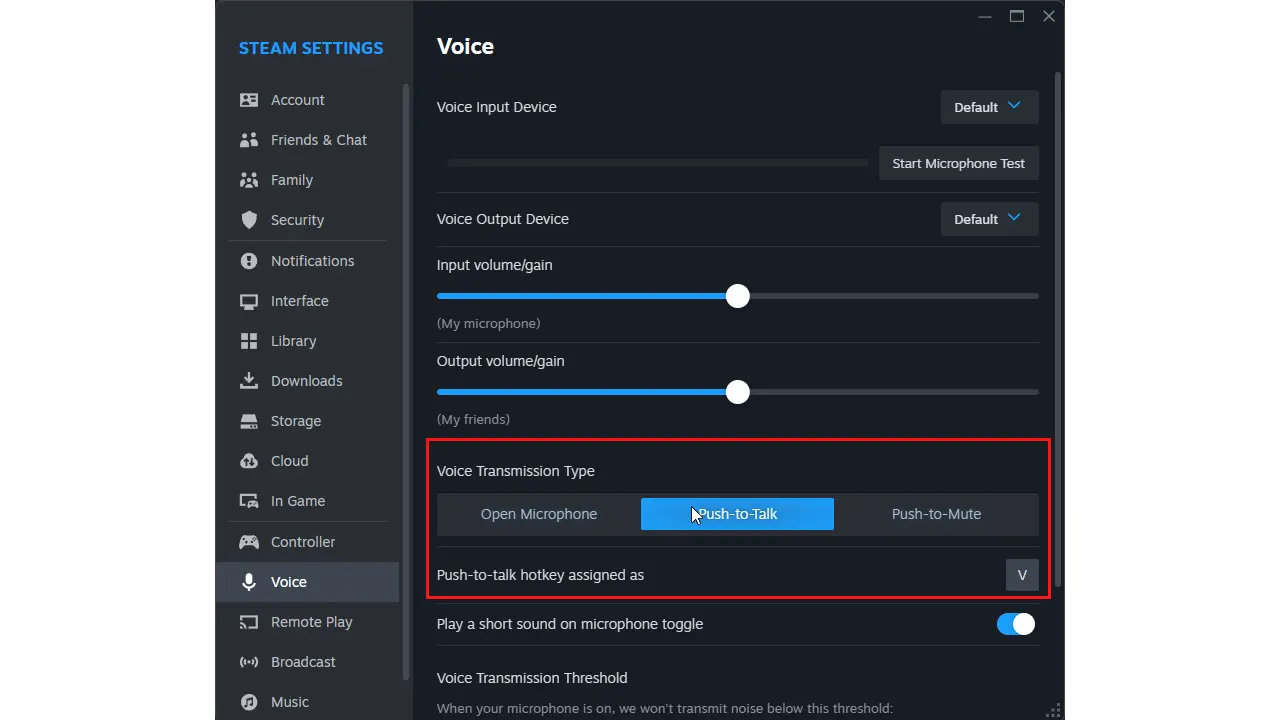
Some players suggest that the voice echo is fixed by switching the Voice Transmission from “Open Microphone” to “Push-to-talk”. To do this, you can simply follow these steps:
- Open Steam and enter the Settings menu.
- On the next window that appears, navigate and enter the Voice section.
- There, you can change the Voice Transmission Type to Push-to-talk.
- After choosing this setting, be sure to assign a hotkey for push-to-talk.
- Just to be sure, click on the Advanced Settings below and select the “Echo cancellation” button there. This will cancel out all the annoyance caused by echo.
While you can’t permanently turn off the mic in Bodycam, it’s best to simply use the push-to-talk feature. That’s all you can do to deal with the ongoing voice chat issues in this game. Hopefully, the developers will fix this issue in the upcoming update.
For more content like this, feel free to check out our website for more Video Game-related guides.

