Final Fantasy XIV has a wide range of characters and alt characters that you can make in the game. As making a new alt character is easy the difficult part is to finalize all the UI settings again. Setting up a preferable HUD that you’re comfortable with is pretty hectic and also time-consuming. As the game offers no options to transfer the HUD settings to another character it forces the player to make a new one. However not anymore, here’s a walkthrough for you on how you can transfer HUD settings in FF14 easily. So without any further ado let’s get started.
Steps to Copy & Transfer HUD Settings in Final Fantasy XIV (FF14)
The process to share or transfer HUD settings in FF14 is pretty confusing but totally worth it. Before you dive into the steps, let us tell you, that this method only works for PC users.
- First, close the FFXIV game.
- Next, navigate, PC > Documents > My Games > Final Fantasy XIV – A Realm Reborn.
- After that, look for the file named FFXIV_CHR00400…. This is the file of the character you play in the game. In this location, players will see all the character folders that they’ve ever created or logged in with. To solve the confusion all you can do is open the file and head to the Logs file to keep an eye on the entry date & time.
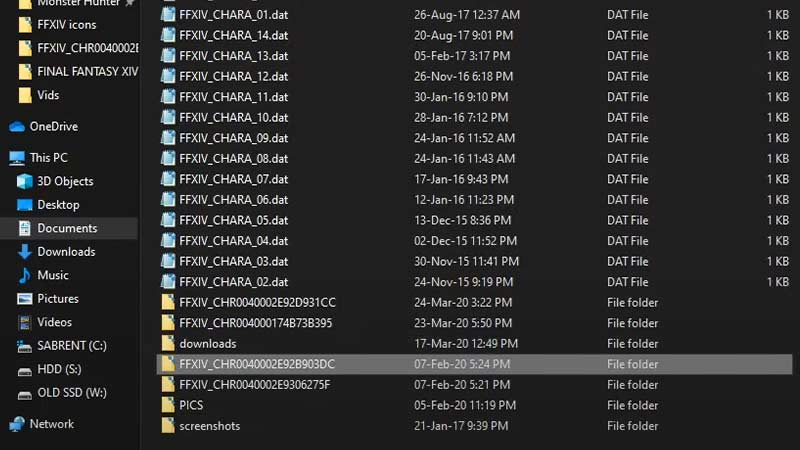
- In order to identify the character you want to copy HUD from. Open the game and log in with the character you wish to copy settings from.
- After doing that return to the page with all the folders and open the Logs file of every FFXIV_CHR00400…. folder. As soon as you see the latest entry of the Date & time, note down the name of the folder to avoid getting confused anymore.
- Then go ahead and copy all the DAT files located below the Logs folder. And simply paste & replace the files with the character with whom you use to play with.
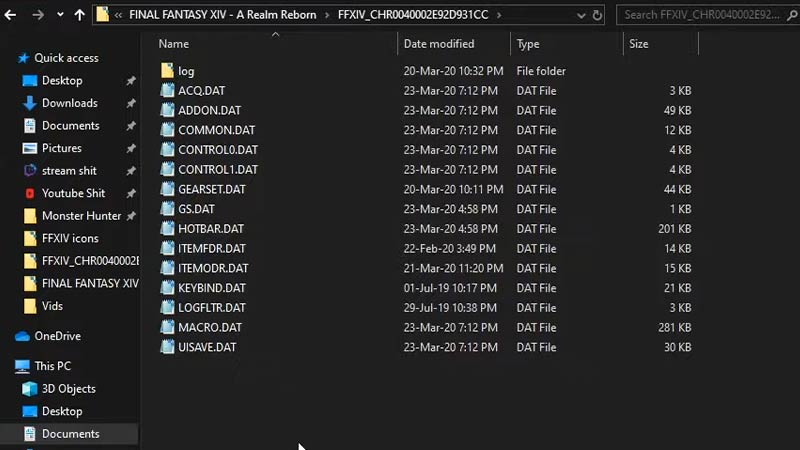
And that’s all you need to do to transfer HUD settings in Final Fantasy XIV (FF14) easily. While you’re here check out how you can change the Instance in the game.


