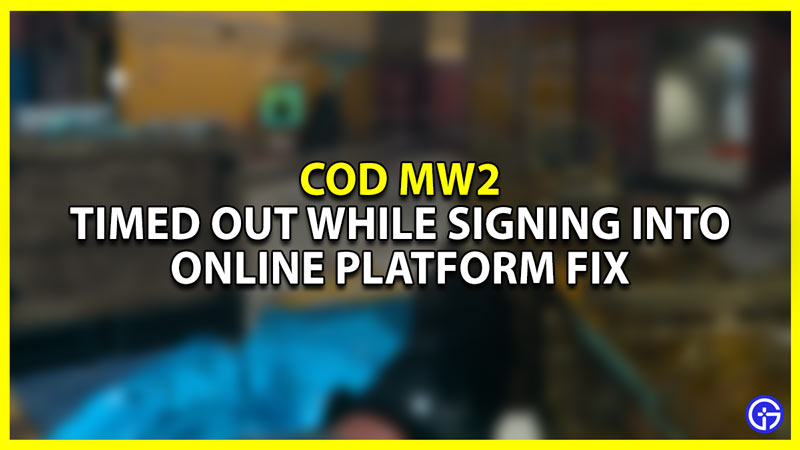Timed out while signing into online platform is an error that CoD MW2 players need a fix for. As the name implies, it causes issues while trying to sign in to the game. And it occurs when the servers are not able to handle multiple such requests when too many players try to play at the same time. So in this guide check out how to fix timed out while signing into online platform in CoD MW2.
How to Fix Timed Out while Signing into Online Platform for CoD MW2

Here are the ways you can fix this error:
- Waiting and Restarting the Game: The main reason for this error is when there is an overload of players and the server isn’t able to handle all the requests. While many players might be able to login in others are left out and get this error. So the best thing you can do here is simply close your game and wait for around 30 seconds to a minute. Restart your game and you should be able to play now.
The above fix should help solve this error in most cases. If it doesn’t work the first time, give it a few more tries. But if it still doesn’t work then try these fixes:
- Check server Status: Since this is a server issue there is a good chance that they might be down. You can check if they are working or under maintenance from the Activision Online Services page. If the servers are in fact down then you should wait for them to be back online before you try to play again.
- Test your Connection: If the servers are fine then you might be getting this issue because of faulty internet. You can run a speed test on your browser to check if it is working properly. In case it isn’t then try refreshing your connection to fix it. You can plug out and plug in your Ethernet cable or restart your router to refresh and fix your internet issues.
- Restart game Client: While playing on PC there is a chance Steam or Battle.net is causing this issue. Simply restart the client that you use and launch the game from there. This time the game shouldn’t give you the error.
That covers this guide on how to fix the Timed out while signing into Online Platform Error for CoD MW2. For more help on other similar errors or walkthroughs of this game be sure to check out our MW2 Wiki.