The Finals is a fun game but while several players are enjoying it, some aren’t able to get the game to work. While there are multiple errors that might stop you, for this guide we will be checking the error code TFAV0012. This is the System Integrity Violation error that has to do with the game’s anti-cheat. As such many fans who were waiting to play The Finals are looking for some fix.
There is no particular frequency of this error. Some players get it after a match while others get kicked without even getting a chance of properly accessing the game’s menu.
How to Fix The Finals System Integrity Violation Error
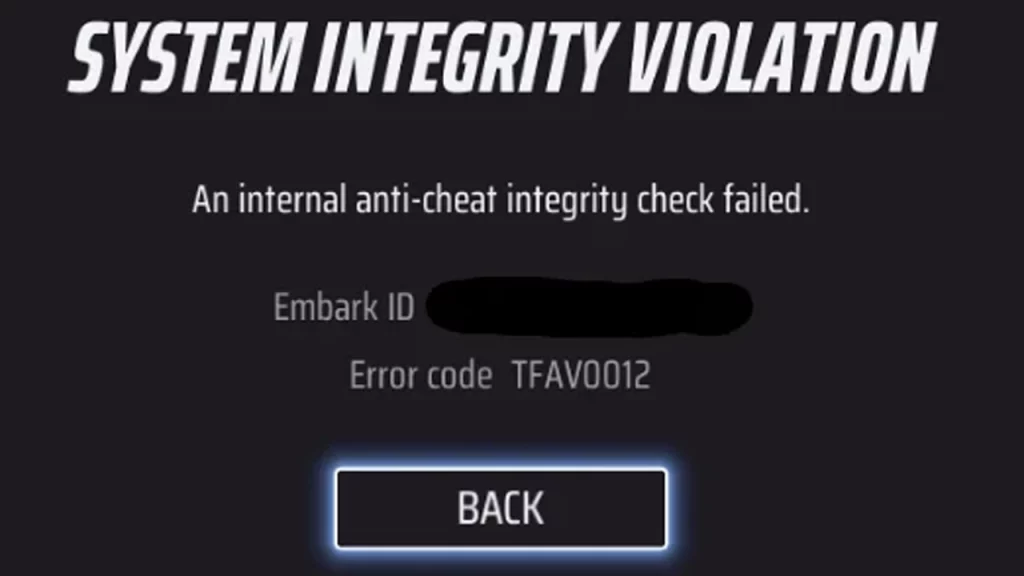
At the time of writing this guide, there are no official fixes available for the game, however, there are some workarounds that might work for you. Thanks to several Reddit users for trying and sharing them, you can check their fixes below:
- Set Microsoft Vulnerable Driver Blocklist as ON: This fix comes from Reddit user u/Danzel1337. You can check their comment here. Remember that this solution was for the beta version of the game so there is a chance it might not work but it is worth giving a try. It is also for Windows 11 users.
- Go to Settings and open Windows Security.
- Click on Device Security.
- Next, click on Core Isolation details.
- Here, toggle Microsoft Vulnerable Driver Blocklist to ON.
- Restart your PC for the changes to take effect.
- Make changes in Registry Editor: Thanks to u/Peekatew for sharing this fix. You can check their comment here, several people also said this worked for them. This fix is for Windows 10 users.
- Press Win + R, type “regedit” and hit Enter. This will open the Registry Editor.
- Copy and paste this path “HKEY_LOCAL_MACHINE\SYSTEM\CurrentControlSet\Control\CI\Config”
- Next, double-click the Config folder.
- Finally, double-click VulnerableDriverBlocklistEnable and change its value data to 1.
- If this file is missing you can create a new DWORD value and then apply the changes.
These were two of the main fixes that have a higher success rate, if these don’t work then you will have to wait for the developers to release a fix.
That’s all for the fix for System Integrity Violation error TFAV0012. If you need more help with this game then be sure to check out our The Finals section.

