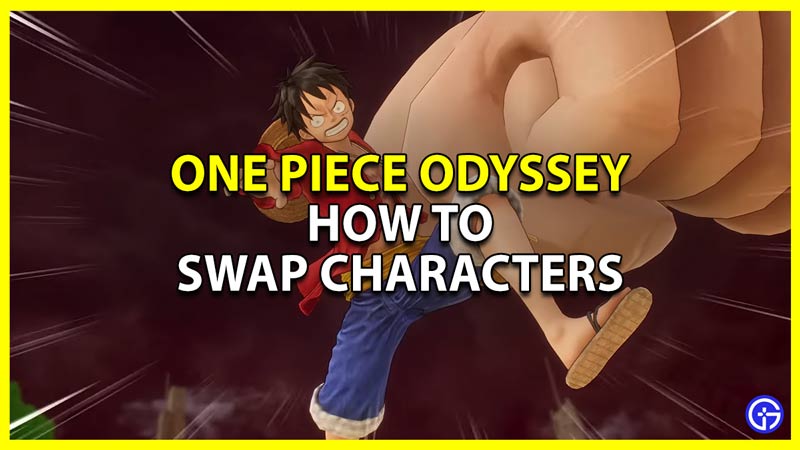One Piece Odyssey is available to play but one of the things you might miss is how to Swap characters. While the game does give you a tutorial for it, you can mix it with another feature. And since this game has a type system for its battles you will need to swap them around based on the fight. So in this guide check out how to swap Battle Crew in One Piece Odyssey and how to change characters.
How to Swap Characters in One Piece Odyssey (Change Battle Crew)

You can Swap Characters by pressing the Tactics button during the fighting phase in this game. Here is what you need to do:
- During the Fighting phase, press L1/LB or R1/RB to move to the character that you wish to Swap.
- Next, press the Triangle button or the Y button on your PlayStation or Xbox Controller to bring up the Tactics menu.
- Here you get four options, click on “Swap Battle Crew”.
- This will bring up a character pop-up where you can see your Battle Crew & Reserve Crew.
- Battle Crew: Currently on the field fighting.
- Reserve Crew: Characters not fighting that you can switch out with.
- Select a character from your Battle Crew and Swap them out with one of the members in the Reserve Crew.
- Press the X button or A button on your PlayStation or Xbox controller to confirm the switch. The two characters will now exchange places.
Do remember this is separate from selecting the character that acts on a turn. If you want to do that then you can simply move over to them by pressing L1/LB or R1/RB.
That covers this guide on how to Swap Crew Members to change characters in One Piece Odyssey. For more guides on this game and other games that you might play be sure to check out Gamer Tweak.