Are Suicide Squad Kill The Justice League servers down right now? This is the question on the minds of players who are getting connection issues or getting logged out and booted to the main menu due to the servers being under maintenance. Since this is a live service game, seeing that you cannot play when you’re ready to have a gaming session, can be frustrating.
When this happened during the early access launch, the devs provided 2000 LuthorCoins as a gift which can be used to buy cosmetics and other items from the in-game store. This was done because of the major bug that auto-completed the game after players logged in for the very first time and so, it was temporarily pulled offline.
Now, there are multiple ways to check the Suicide Squad Kill The Justice League server status and know if the servers are back online or still down.
Are Suicide Squad Kill The Justice League Servers Down?
As of now, the best source to know the Suicide Squad game server status is the developers’ official Twitter/X account. They regularly post updates about server maintenance, bugs, and other important information, so go ahead and turn on notifications to be updated by the minute.
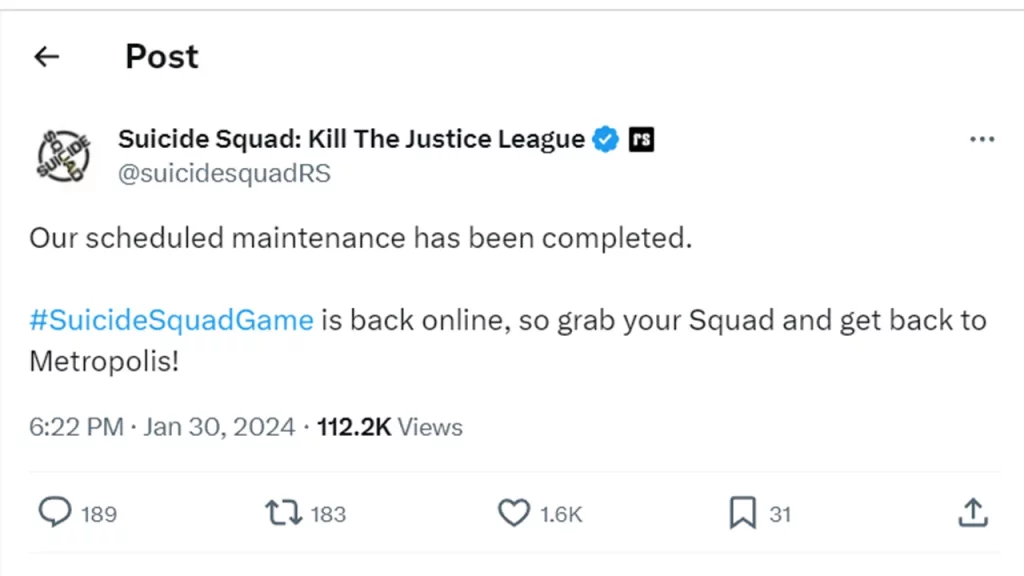
Apart from this, you can check if other players are facing similar issues, via the Search function on Twitter. Head over to r/SuicideSquadGaming and Discord for community updates and discussions as well.
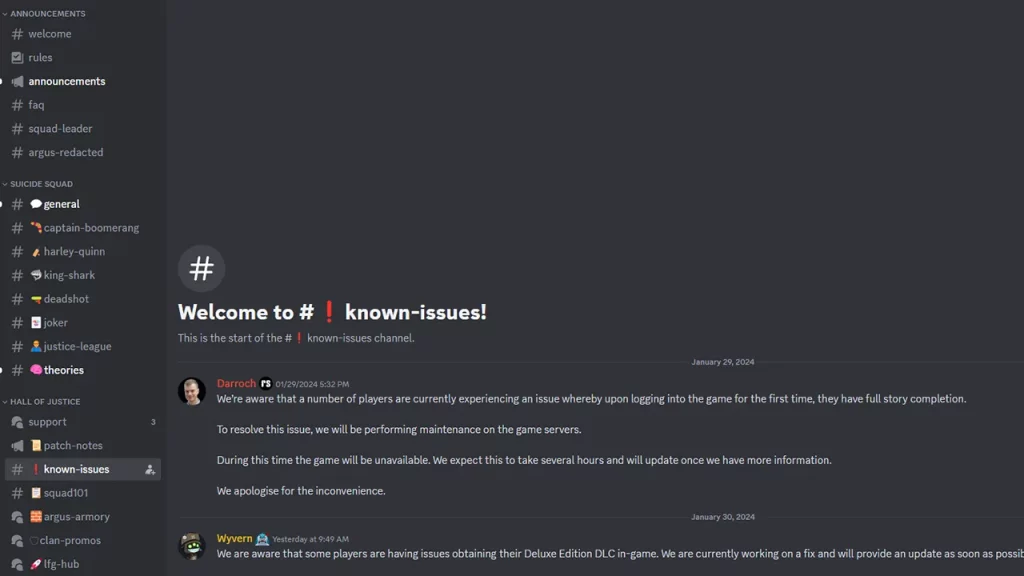
There’s also a Support and Known Issues section on Rocksteady’s Discord server, where you can send a message with the specific error you are seeing.
Troubleshooting Tips for Suicide Squad Game Connection Issues
In case other players in your region are able to access the game but you aren’t, here’s what to do to test if the issues are from your end.
Restart your game and device: This can often resolve temporary glitches.
Check your internet connection: Make sure your internet is working properly and that you have a strong signal. You can test your internet speed using online tools like speedtest.net.
Use a wired connection: If possible, connect your device directly to your router with an ethernet cable for a more stable connection. Wi-Fi can be more prone to interference and signal fluctuations.
Move closer to your router: If you’re using Wi-Fi, try moving your device closer to the router to improve the signal strength.
Reduce bandwidth usage: Close any other applications that might be using a lot of internet bandwidth, such as streaming services or large downloads.
Update your network drivers: Outdated drivers can sometimes cause connection problems. Check your device manufacturer’s website for the latest driver updates.
Check your firewall and antivirus settings: Some firewalls and antivirus programs can interfere with online gaming. Try temporarily disabling them to see if it resolves the issue. Remember to re-enable them afterward for security.
Port forwarding: In some cases, you may need to forward specific ports on your router to allow the game to communicate properly with the servers. Consult your router’s manual or the game’s support documentation for specific instructions.
In case you’ve made up your mind to refund this Suicide Squad game, here’s how to go about it.


