Players around the globe are facing Rainbow Six Siege getting stuck on the “Creating the Squad” error and are looking for a fix. As the name suggests, the screen freezes on the loading screen while creating the squad. Due to this, many players are not able to join the game. This can be frustrating if you are playing with friends or trying to grind. To help you out, we will list down the best methods to solve this issue.
Rainbow Six Siege Stuck on Creating The Squad Fix
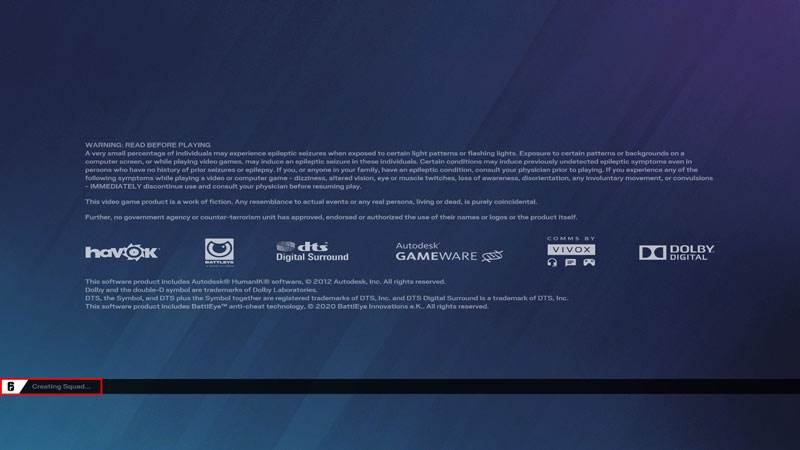
The Rainbow Six Siege Stuck on Creating the Squad Screen error may occur due to damaged or corrupted files. When it’s stuck on this loading screen, you can try these methods to fix it:
- Reset your Modem
- Delete the Userdata Folder
- Flush DNS Command
Reset your Modem
This may seem like an obvious fix but it’s worth a try. Once you reset the modem, all the cache files are deleted and the game may work again. To reset the modem,
- Simply switch off its power button.
- Then, unplug all the cables including the Ethernet cable from the modem.
- Wait for a few seconds for the modem to fully shut down.
- Then, replug all the wires and turn the modem on.
- Launch the game and check if the issue persists.
Delete the Userdata Folder
If the previous method does not work, then we recommend you try deleting the Userdata Folder to fix the Siege stuck on “Creating the Squad” error. This will delete all the damaged or corrupted files and redownload them once you launch the game. To do so:
- Launch your File Explorer.
- Then, go to Documents > My Games > Rainbow Six Siege.
- Look for a folder named Userdata and delete it.
For some players, the Userdata folder may be in a different folder. For those, right-click on the game’s icon and select “Open File Location”. It may lead to your Desktop folder. Repeat the process there and you will reach the game’s main folder.
Flush DNS Command
The DNS is a cache record of all queries in your DNS server. Using the flush command will clear all the cache and IP addresses, and may resolve the issue. To do so:
- Press Windows Key + R.
- Then, type “cmd” and press Enter.
- Once the Command Prompt window appears, type “ipconfig /flushdns” and hit Enter.
- Then, restart the computer and launch the game.
If none of the above-mentioned fixes are working, then we recommend you visit Ubisoft’s Official Contact Us page and report the error.
These are the best methods to fix the Rainbow Six Siege getting stuck on the “Creating the Squad” error. If you liked this guide, then we recommend you check more in our Rainbow Six section.

