V Rising has been making headway among gamers since its early access on Steam. The action RPG has received critical acclaim from a number of users. But many players are getting the Steamworks Initialisation Failed Error On PC in V Rising and are unaware of the fix. This error has appeared for many during important missions or boss fights and feels very annoying to lose progress. Here’s the possible fix to this problem so let’s check it out.
How to Fix V Rising Steamworks Initialisation Failed Error (PC)
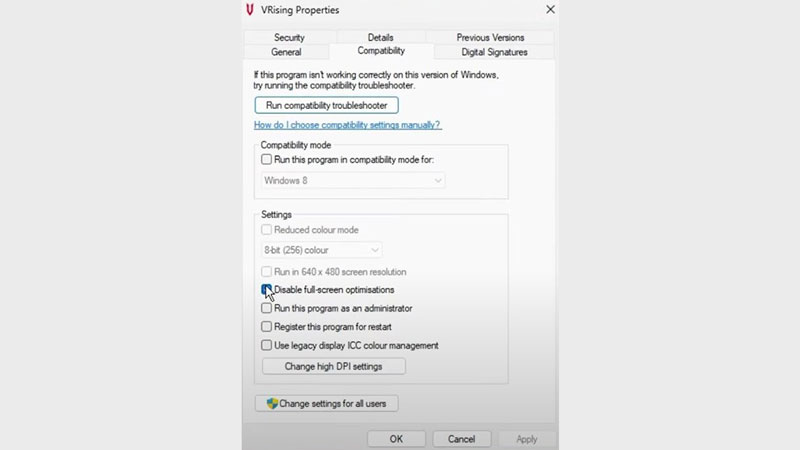
Here is a list of potential fixes that you can try on Steam for this error –
- Restart your Steam. Sometimes the error may be because of a Steam server issue.
- Verify Integrity of Game Files. Go to the game library and right-click on V Rising. In the Local Files tab you will find the button Verify Integrity of Game Files.
- Clear the Download Cache. Click on the Steam Menu on the top left corner and Select Settings, and you will find the button Clear Download Cache.
If the above list didn’t work for you then don’t worry. You can try this list of troubleshooting tips:
- Update your Graphic Drivers.
- Make sure that you have not missed any Windows Update.
- Run the game as administrator. Right click on the game and select Properties and go to Compatibility. Tick the box at the bottom that says Run as Administrator.
- Disable Full Screen Optimizations. Right click on the game and select Properties and go to Compatibility. Tick the box at the bottom that says Disable Full Screen Optimizations.
- And lastly try clearing the high CPU optimizing app from your Task Manager before playing the game.
These are all potential fix that you can try for Steamworks Initialisation Failed Error in PC on V Rising. If you liked this guide, check out our other V Rising guides, tips and tricks right here on Gamer Tweak.

