What do you do when you want to lookup players on Steam and is there a user search option available? These could be the questions on your mind if you are planning to send a friend request to your real-life friend, a Youtuber/Streamer, a like-minded player or even a player that’s ranking high on leaderboards in games. Whatever be your reason, there are a few methods to find other users and this guide will explain all of them in step by step format. Here’s how to search for players on Steam.
Steam User Search Guide – How to Find Players
Let’s look at all the different ways to look up users on Steam.
Steam Community User Search
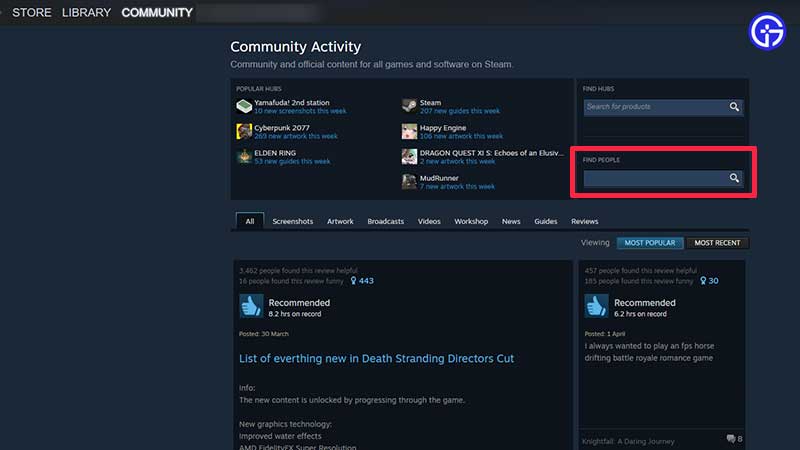
- Open the Steam Client.
- Click on the Community tab.
- Get to the “Find People” section.
- Type the username of the person and press Enter.
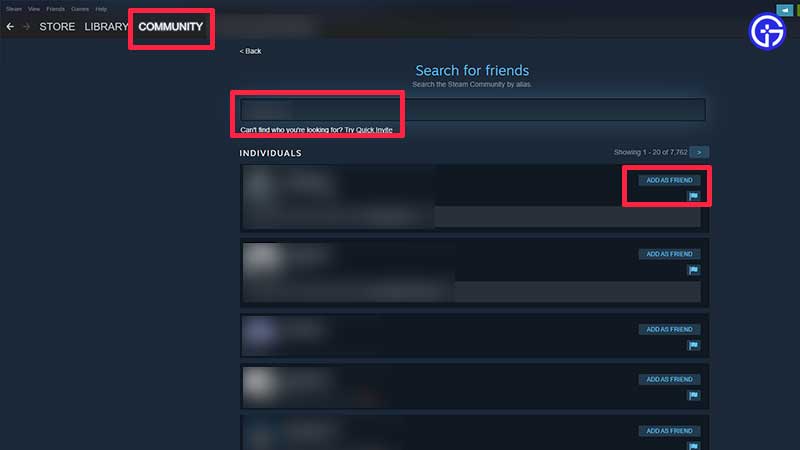
- From the drop down suggestions that appear, select the user you wish to add as a friend.
- Then click on Add as Friend.
- If they accept it, you will have a new profile in your friends list.
Steam Friends
- Launch Steam and click on your username from the top menu.
- From the drop down, click on Friends.
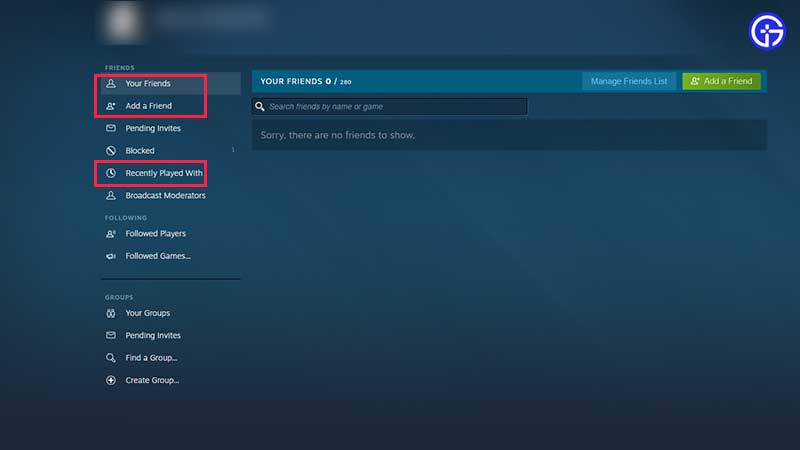
- Click on the Your friends section on the left and then you can use the text field to search friends by name or game.
- There’s also the Add a Friend option which will allow you to add other players by username.
- Plus, don’t forget to check the Recently Played With section that will show you the list of players that you may want to add as a friend.
Steam ID Finder
While the aforementioned options can be directly found in the Steam client, there is an external website (steamidfinder.com) that you can use to find users.
That’s everything about Steam User Search and how to find other players on the platform. For more related to Steam, explore more on Gamer Tweak.

