The black screen is an annoying error in any situation and today, I will address how to fix the Steam library black screen issue. During this, nothing will load, you will see a blank screen and Steam library won’t work. Don’t worry, to help you out, I have listed out some troubleshooting tips that will help you get the client up and running.
How to Fix Steam Library Black Screen or Not Working Issue
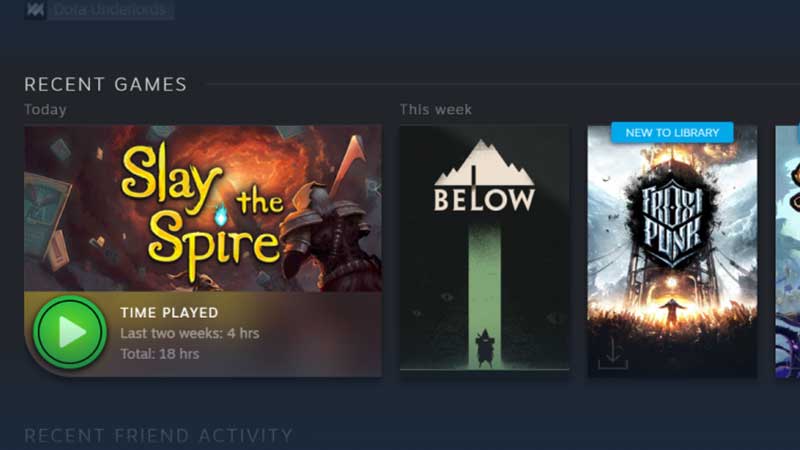
First and foremost, check if your internet is functional and the net speed is good. Not the problem here? Then, let’s look at what else you can do to fix Steam Library black screen issue:
Check if Steam is down
Sometimes the Steam library won’t load and will show a black screen if the services are undergoing maintenance or outage period. Here’s how to know Steam server status. If it’s indeed down, you need to wait until the issue is resolved.
- Ensure that Steam is up to date. If not, check for Steam client updates.
- Click on Steam > File.
- Then click on Check for Steam Client Update.
- This should ideally fix the Steam library blank screen issue.
Restart Steam
- Close the client, shut down your PC, restart it and relaunch Steam. However, this isn’t a guaranteed fix.
Clear Browser Cache and Cookies
- Click on Steam at the top left section of the screen.
- Click on Settings.
- Now click on Web Browser from the options on the left.
- Click on Delete Web Browser cache and Delete all Browser Cookies.
- Lastly, click on OK to delete the browser cache and cookies.
- Reload Steam to see if the problem persists.
Reinstall Steam
- An issue with the installation files or update files could be fixed if you reinstall Steam. It’s a hassle-free process and should get done pretty quickly. Once reinstalled, load it back up and the library should be visible as it is normally.
Delete the appcache folder of Steam
- Visit this folder Windows (C:) > Program Files (×86) > Steam.
- Copy the appcache folder and keep a backup by pasting it somewhere.
- Then delete the original appcache folder from the location and start Steam.
Here are some more suggestions from Redditors that I found, which has worked for them:
- Click on Friends and Chat button in the bottom right.
- Disable hardware acceleration.
That’s everything you need to know about how to fix the Steam Library black screen error. For more help with Steam, check out Gamer tweak.

