EA Sports is facing another one of the numerous bugs for its sports games like FIFA 23 & Madden 23 among others. Since players have encountered quite a few, it is not really surprising anymore. Recently, they encountered the SSL Connect Error in FIFA 23 and Madden 23 for PS4 and PS5. The players who come across this error get a white screen while trying to play the game. Although it is annoying, the solution for this error is fortunately quite simple. Since you are here, you are also looking to get rid of this error and this guide is just the thing you need.
How to Fix SSL Connect Error in FIFA 23 & Madden 23
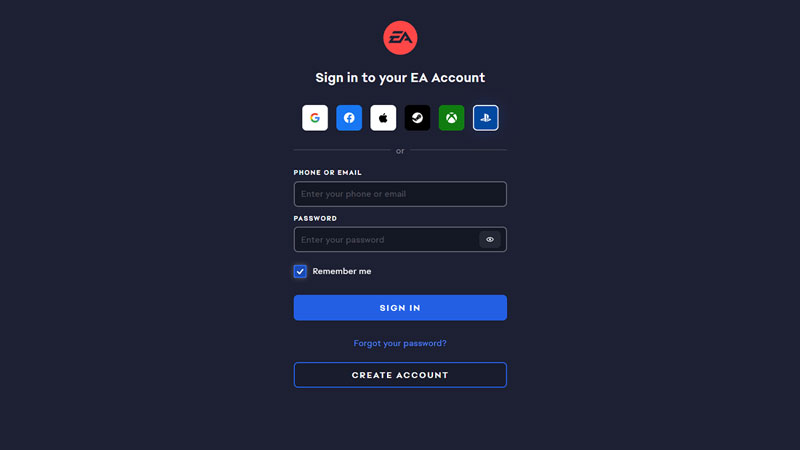
As we mentioned above, the solution for this error is quite simple. All you have to do is link your PlayStation account with Origin and you won’t have to face this error message again. Having said that, you will need the steps to do that and we will mention them below.
Here’s how to fix SSL Connect Error in FIFA 23 & Madden 23 by linking your PS account with Origin:
- Head over to the EA Website and click the profile icon on the top right of the website.
- Here you will have to click Sign in and then enter the credentials for your PlayStation ID.
- Now you will get the prompt to link your Origin account with your PlayStation ID.
- You can now head over to Account Settings and then Connections from the profile icon and confirm that the PlayStation network has been added.
If you somehow cannot fix it, we recommend you contact EA Support for further assistance. They are well suited to tend to your troubles.
That’s all there is on how to Fix SSL Connect Error in FIFA 23 & Madden 23. While you are here, make sure you check out our other Madden 23 and FIFA 23 guides with Gamer Tweak.


