Sorcerer Battlegrounds trello link and discord server are available here. Sorcerer Battlegrounds is a Roblox game that has quickly gained popularity as it has taken inspiration from the famous anime, Jujutsu Kaisen. In this game, you can take part in battles and destroy your opponents using your character’s moves, skills, and abilities.
If you are a fan of this game and want all the game updates, announcements, codes, etc, then you are in the right place. In this guide, we will mention all the official links of this game which will include the Trello link, Discord Server links, and the Controls.
Sorcerer Battlegrounds Trello Link
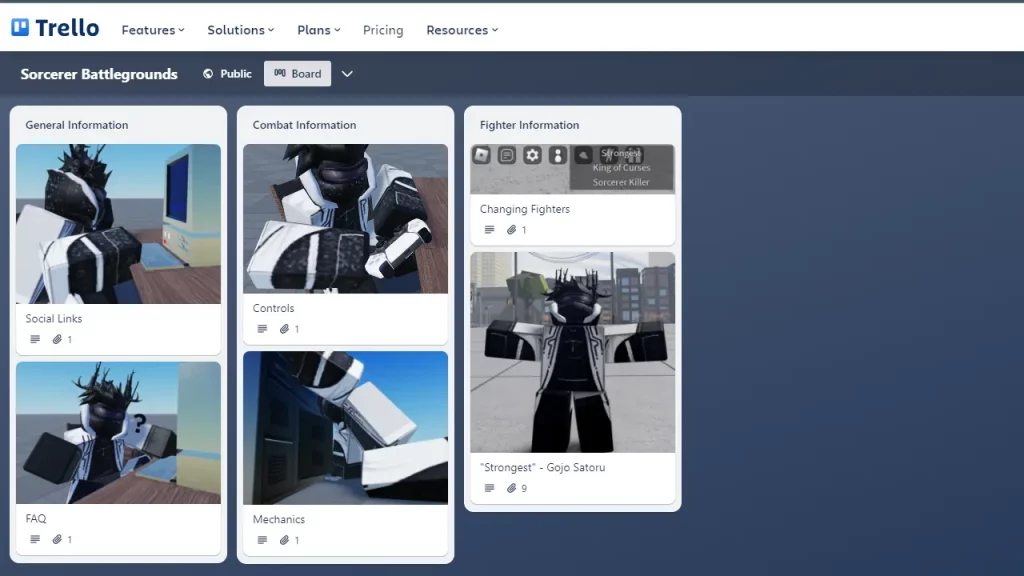
You can get this game’s official Trello link, right here:
Using this link, you can get access to all the information about Sorcerer Battlegrounds, even without logging in. When you tap on the link mentioned above, you will first get a pop-up that will be titled “About this board”, once you have read it, you can click on ‘Okay, got it’.
On this website, you will find the game’s general information, combat information, fighter information, mechanics, and all other features of this game that could help you.
Sorcerer Battlegrounds Discord Server Link
Here is the link for the game’s official Discord server:
Once you tap on the link mentioned above, it will direct you to the Sorcerer Battlegrounds Discord Server. You will get a pop-up that will say ‘You have been invited to join Sorcerer Battlegrounds’, you can click on ‘Accept Invite’ to join.
The added plus point of joining a server is that along with valid game information, you can also interact with other players. The developers tend to announce event details and also drop codes, right here. On the left side, there will be a bunch of hashtags you can use to get the information you are looking for. (Example – #announce #updates #videos)
Sorcerer Battlegrounds Controls
Below, we have mentioned all the basic controls you can use in the game.
- W – Sprint
- M1/LMB -Punch
- F – Block
- G – Awaken
- Q + WASD – Dash
- Q + Ragdoll – Ragdoll cancel
You can now take advantage of the Sorcerer Battlegrounds official Trello Link, Discord Server and the Controls we have mentioned in this guide. Since you have shown interest in this game, you can also check out how to use Black Flash in Sorcerer Battlegrounds, here on Gamer Tweak.


