While most of the best MMOs have a paywall, Destiny 2 is a free game that has the same quality, just without the fee. Join your favorite heroes as they embark on nearly impossible missions to save the day. One of the PvE missions that you will face is the Solstice quest. And while this is a relatively easy quest to embark on, players are very likely to get extremely frustrated very fast. To fix this bug, here is your guide on how to fix the Solstice quest bug in Destiny 2.
How to Fix the Solstice Quest Bug in Destiny 2
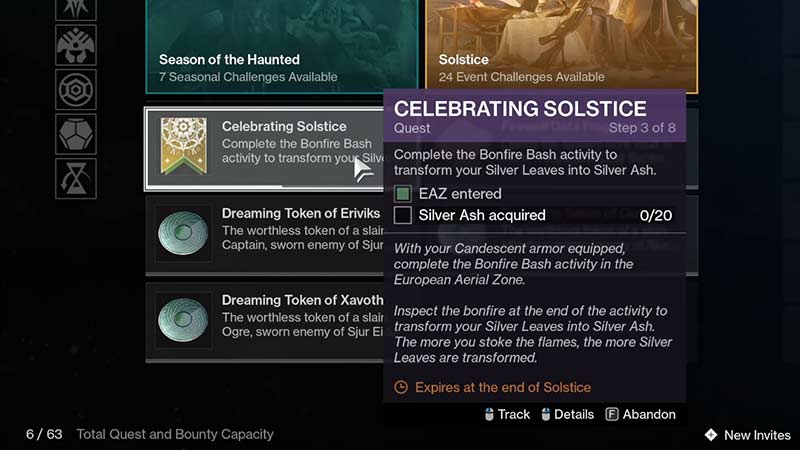
The Solstice Quest is quite simple but there is a bug that stops players from fully completing it in the game. This bug puts a player’s second or third character’s ash in negative balance instead of what it shows in-game, 0/20. The bug could also force you to convert your Silver Leaves into Ash but only give you one Ash for every time you do this. Whatever the reason, this solution should work for both issues.
First, you will need to see how much debt you’re in. To do this, simply go to the Destiny Item Manager (DIM) progress page to check. If your ash balance is within -500, you can grind to remove the debt. Unfortunately, you won’t be able to do this if your debt is astronomical like -3000. There is no way you can grind and get this back to 0, let alone higher to complete this quest.
You could probably try your luck by deleting the quest and then get it back again at the kiosk in the Tower. Some have reported that this actually works and has got their ash balance back to 0/20. Then, they are able to convert their Silver Leaves into Silver Ash. Be warned though, this has not worked for lots of people and is really a last minute resort.
Regardless of which way you go, look at your Ash debt in the DIM first. Once you do this, you will know whether or not the Solstice quest really is worth the effort.
This was your Destiny 2 guide on how to fix the Solstice Quest bug. If you’re looking for other Destiny 2 hacks, check out this guide on the best Grenade Launchers.

