Epic Games is one of the well-known platforms for gaming. It houses many top games from AAA to indie. Their history of acquisition has led them to the publishing rights of many well-known games and platforms including Rocket League and more recently, Fall Guys. Not just that, they released Fall Guys for free on their launcher. Since then, Epic Games has faced numerous challenges in maintaining a smooth experience for its games and servers. The most recent challenge for Epic Games is the Socket Open Error and this guide will show you if you can fix it.
How to Fix Epic Games Socket Open Error?
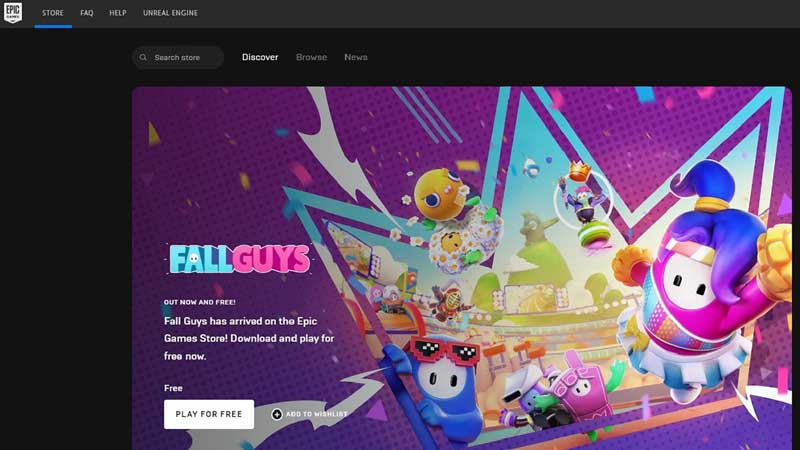
Unfortunately, the error seems to be server related and there is nothing you can do to fix the socket open error in Epic Games. Epic Games are thankfully aware of the problem and they mentioned that they are investigating it. You can check out their Twitter account EOS Status for updates.
There could be a few reasons behind the error and you have to make sure that the problem is Epic Games Server related. Here are a few things you should check first:
- Make sure your Internet Connection is working properly. Avoid major downloads and other devices to take up most of the Bandwidth.
- Check for any pending Windows Updates. Finish those first before you launch Epic Games.
- Make sure that there is no firewall issue created by your Windows Defender.
Additionally, the error is not related to one game as Fall Guys, Rocket League, Fortnite, and other users have complained. Patience is the only thing you can do as Epic Games investigates and solves the error. We will keep updating this guide as new updates are given by Epic Games.
That’s all you need from this guide on the Epic Games Socket Open Error and its fix. While you are here, make sure you check out our guides, tips, and tricks with Gamer Tweak.

