Sniper Elite 5 is an action and tactical shooter-stealth game by the Rebellion Developments. It is a successor to the previous installments of the series. It has been praised by not only the veteran players from the community but also the critics. While players are hyped to grind on this Online Co-Op, some players are restricted by the crashing problems. So, here’s our guide on how to fix the Sniper Elite 5 keeps on crashing issue on PC.
How to Fix Sniper Elite 5 Crashing Issue (PC)
Mentioned below are some of the methods to fix the crashing error:
Run as Administrator
- This method was suggested by the official Twitter account of Sniper Elite.
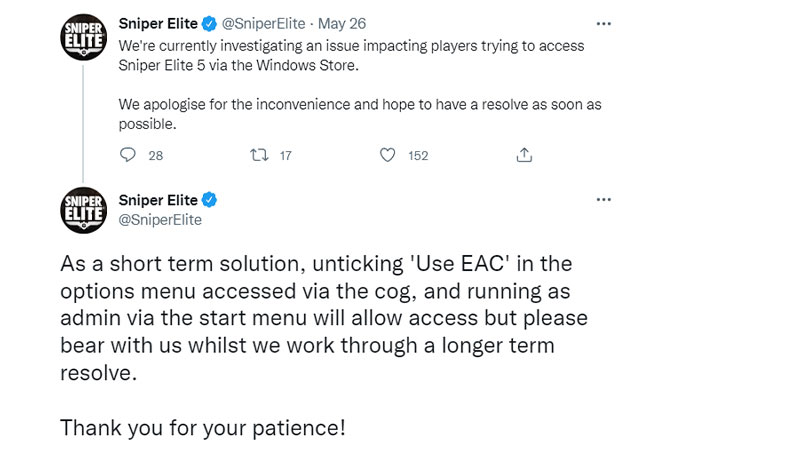
- For this method, right-click on the game’s icon and select the Run as administrator option.
- As the game launches, check whether it is crashing or not.
Untick EAC
- Another fix involves unticking the Easy Anti Cheat.
- Head over to the options menu that can be opened through the cog.
- If the EAC option is ticked, untick the option and close the game.
Launch the game again, to check if the problem persists.
Check System Requirements
If the specifications of your PC don’t match up, there is a high chance that Sniper Elite 5 might crash. Mentioned below are the minimum system requirements:
- OS: Windows 10
- Processor: Intel CPU Core i3-8100 or equivalent
- Memory: 8 GB RAM
- Graphics: DirectX12 capable GPU with 4GB VRAM
- Storage: 85 GB of available space
And here are the recommended system requirements:
- OS: Windows 10
- Processor: Intel CPU Core i5-8400 or equivalent
- Memory: 16 GB RAM
- Graphics: DirectX12 capable GPU with 6GB VRAM
- Storage: 85 GB of available space
Check For Windows Updates
As you check for the compatible OS, make sure it is updated.
- Head over to the Settings and click on the Windows Update tile to the left.
- Then, click on the Check for Updates option.
If it is not updated, it could affect the game performance or even cause it to crash.
Update Graphics Driver
- Head over to the Device Manager and expand or double click on the Display adapters option.
- Then, right-click on your Graphics driver and select the Update driver option.
Clear out Background Processes
- If several processes are running in the background, they could cause the game to lag and crash down.
- Hit the Ctrl + Shift + Esc key together to open the Task Manager.
- Look for the Background processes that are taking excess RAM.
- Select these processes and select the End Task option.
Verify Game Files
- Head over to the Steam app and click on the Library.
- Right-click on the Sniper Elite 5 and choose the Properties option.
- Then, select the Local Files option on the left pane.
- And select Verify the Integrity of the game files.
For some of the players, this method resolved the issue. If Steam starts re-downloading game files, your data is corrupted. Once the downloading is complete, launch the game to check if the problem persists.
Disable Windows Firewall And Anti-Virus Protection
Windows Firewall, Anti-virus protection, and anti-spyware apps are some of the software that can interfere with your game. That’s because some of this software can block the game client. So, you can temporarily disable all of them. Then, launch the game to check whether the issue persists or not.
That’s all on how to fix the Sniper Elite 5 keeps on crashing on PC. If this guide helped you, check out our more Video Gaming Guides right here on Gamer Tweak.


