Fortnite has added a new feature in the update v31.30 which was released on October 1, 2024 and it’s the much-needed Sleep mode. The player’s profile will switch to this if it’s inactive for 15 minutes by default and this will happen if there’s no use of mouse, keyboard, or any controller inputs.
There are several reasons why players might go AFK in games — real-life matters, boredom, or just to take a break. If you end up finding a game during this break and other players realize you’re not actually online, it can lead to problems. Sleep Mode will resolve this, and if you want to adjust this feature, here are the steps to follow.
How to Change Sleep Mode Timer in Fortnite
- To change the duration before the game goes to Sleep Mode, go to the game’s settings.
- Click on the Game tab.
- Scroll and find Sleep Mode under Energy Saving.
- Select the number of minutes before Fortnite goes to Sleep Mode.

You have the options of 5, 10, 15, 30, and 60 minutes or you can also choose NEVER. If you choose the latter, you have more freedom to decide when you want your game to go to this mode.
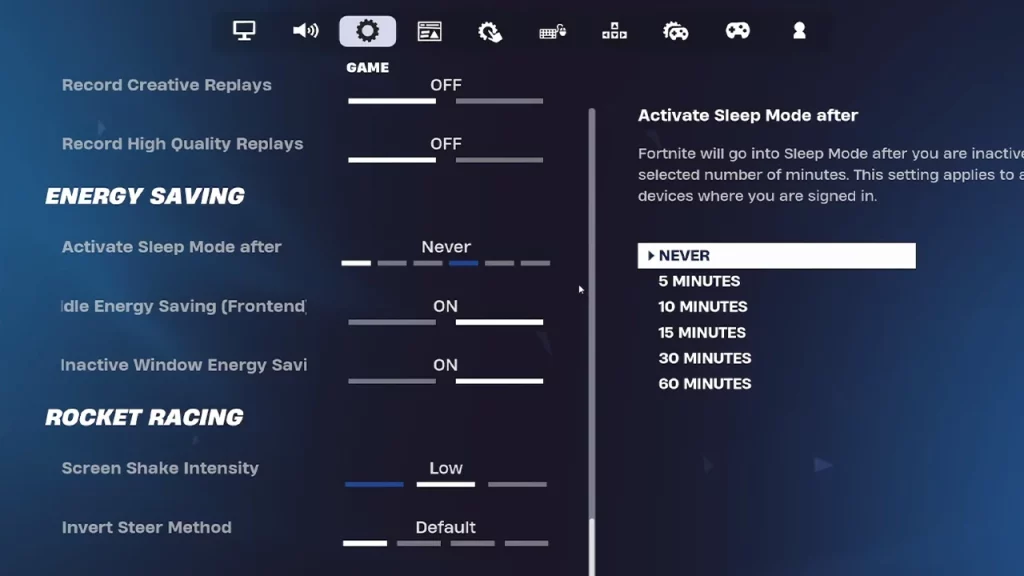
If the sleep mode countdown is running, but you are back from your break, all you have to do is press any button to interrupt the 30-second countdown, and you will be returned to Fortnite.
What happens during Sleep Mode?
Various in-game elements will pause when Sleep Mode is activated such as voice chat, time reports, and time limits. If you’re playing with a squad, the other players will see that you are ‘Away’ and they can continue playing the game without you.
Matchmaking will be canceled if Sleep Mode is activated during the search.
If you’ve been removed from a game because you were idle for too long, you will be taken to the lobby. However, if you came back before the timer ended and choose the option to ‘Keep Playing’, then you will go back to your previous activity.
How do I manually enter Sleep Mode in Fortnite on PC?
In case you want to go AFK for a while, you can manually turn on this mode on PC by selecting Exit and Enter Sleep Mode.

