Survival mode in Skyrim Anniversary edition is a feature that fans have been excited about as it increases the game’s difficulty. This mode adds factors like hunger, cold, fatigue, and warmth. And these are just a few of the features of Survival mode. So in this guide let us take a look at how to enable Survival mode in Skyrim Anniversary Edition.
How to Enable Survival mode in Skyrim Anniversary Edition
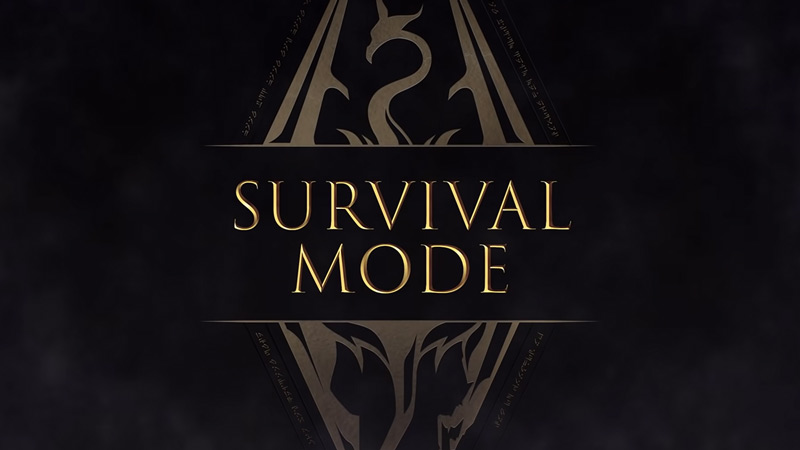
To enable this mode you first need to complete the tutorial, leave the tutorial area and finish the first quest. Once you do these you should get the option to change the difficulty to Survival mode. To enable it, go to the settings and Gameplay menu and change it to Survival mode.
If you follow the above steps but are still unable to enable it, then it is time to update your game. The developers have released the patch for Steam so check for updates. Usually, the game should automatically update. But if that isn’t the case then you can force update the game by verifying the game files.
What do you get in Survival mode?
As mentioned above one of the features you get is the status effects like hunger, fatigue, warmth, and cold. Then you also lose the ability to fast travel, time to ride dragons and carriages. Oh, and if you do ride a carriage then you can get effects like being hungry or tired from the journey. And if you eat raw food you can get food poisoning.
Status effects like cold can slow you down and affect your thieving abilities. And these are still not everything that you get from survival mode. To sum it up there are many things you need to account for if you plan to play this game in survival mode.
That covers everything you need to know about how to enable Survival Mode on Skyrim Anniversary Edition. If you like playing Skyrim then check our guide on all Potions and ingredients list for Skyrim.

