The Diablo franchise has a huge loyal following and as a fan, I am hyped to play the new content and updates that Diablo IV is going to offer. If you’re like me, you might be wondering how get early access to the game and as of now, you can register for the beta version. Here’s how to sign up for Diablo 4 beta or alpha and test the game before it officially releases.
How to Sign up for Diablo 4 Beta on PC, Xbox & PS?
Although there is no closed beta or alpha available at the time of writing (June 13, 2022), you can pre-register. By doing this, you have a chance of getting in when the beta is live sometime this year or early next year. Note that it is not guaranteed that you will get access to it but if you’re lucky, you might be selected to test the game.
- Players can register for Diablo IV beta by heading to the official website link here.
- Verify your age by adding the year, month, day and hit Submit.
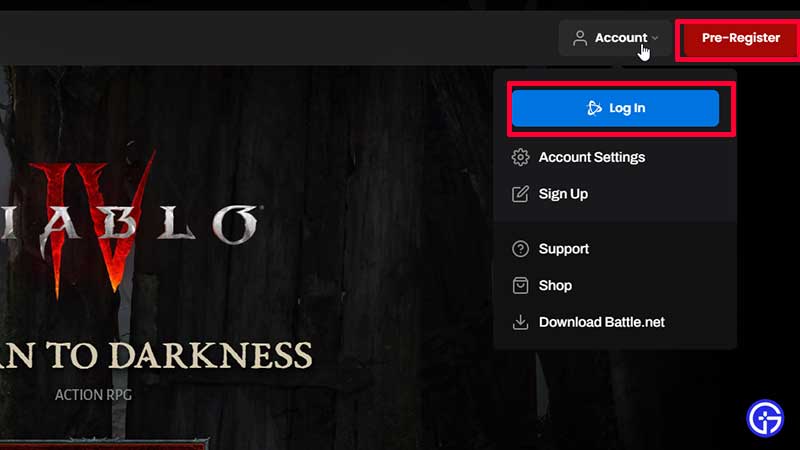
- Log into your Battle.net account by clicking on the Account button at the top right of the screen.
- From the Account drop-down, click on Log in or Sign up if you haven’t registered already.
- After logging in, click on Pre-register.
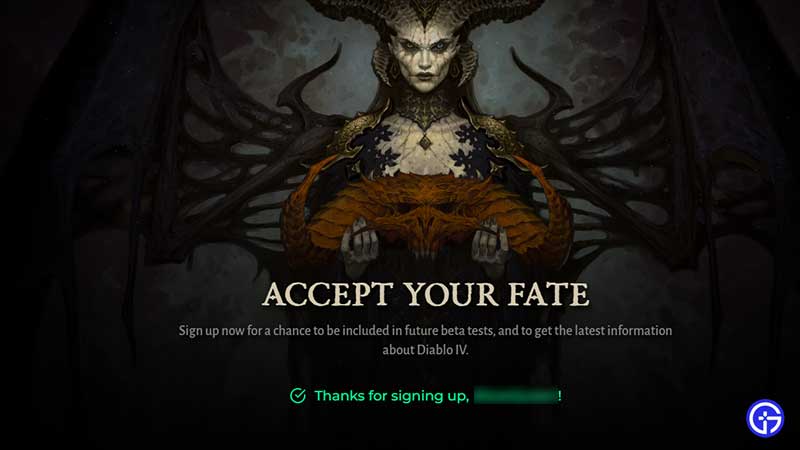
- This should show you the message – Thanks for signing up! Now you have a chance to be included in future beta tests and get the latest updates about Diablo IV.
That’s all you have to do to register for Diablo 4 Beta. When the early access is open, you will receive an email that informs you that your Battle.net account has access to Diablo IV alpha or beta. There’s won’t be any code. You simply have to log in to the alpha/beta client using the same Battle.net account that has been selected.
If you’re curious to know about Diablo 4 Classes, we will be posting more information about it soon.


