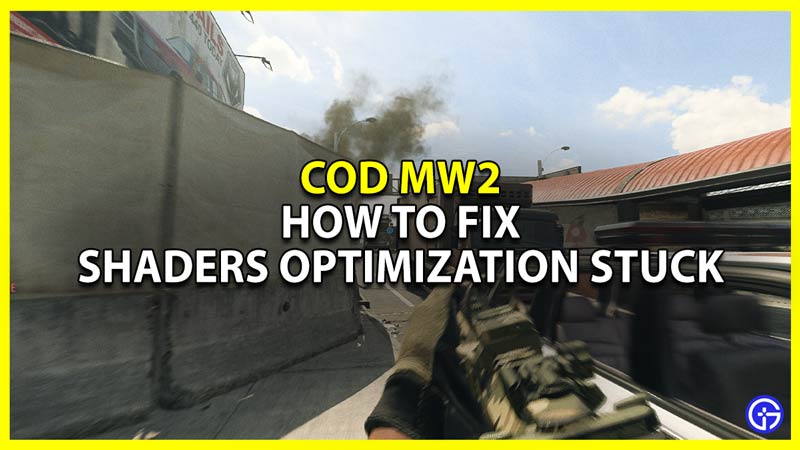Many Call of Duty Modern Warfare 2 players are stuck at the Shaders Optimization screen and need a fix. This appears when you launch the game and will say Status Logging into online services. Several players can not even get past this screen and the ones that do face issues while playing. So in this guide let us check how to fix the Shaders Optimization stuck at 97% fix for CoD MW2.
How to Fix Shaders Optimization Stuck in MW2
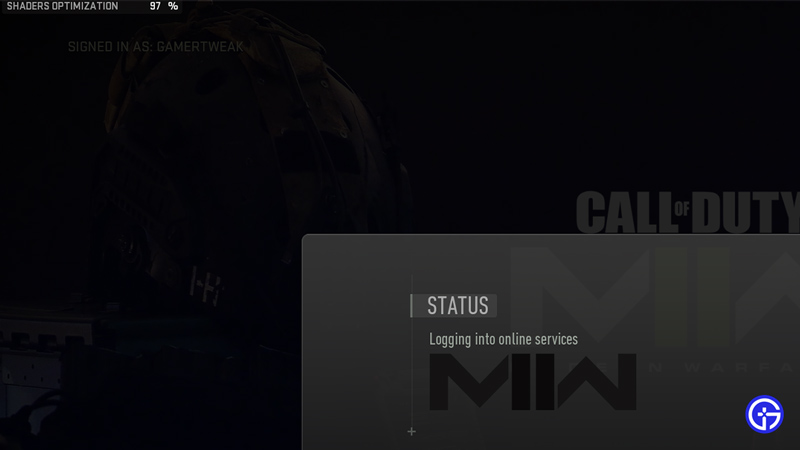
You can fix the Shaders Optimization stuck bug in this game by refreshing your connection. This is an odd fix for an error that doesn’t appear to be directly related to connection issues. But this isn’t an official fix and only a workaround. So here are all the ways you can resolve the error:
- Solutions when you can’t get inside the game:
- Refresh your internet connection: The best way to resolve this error is to plug out your Ethernet cable and wait for a few seconds. Next, plug it in again and try playing the game and you should get past Shaders Optimization. If you play wirelessly, then you can try rebooting your router and playing the game.
- The above fix worked for us, if it doesn’t work for you, then try these fixes:
- Restart the game: Close the game and your client. You can even use Task Manager to force shut the game and Steam or Battle.net. Next, restart your client and launch the game from it. This should help you get the game working.
- Repair game files: You can also try scanning and repairing your game files. There could be a chance that some game files might have been corrupted during an update. So verify the integrity of your files and then restart your game.
- Solution after you are in the game:
- Restart Shader Optimization: Go to your graphics settings and scroll down until you find the option “Restart Shader Optimization”. Click on it and it will inform you that this will delete the shader cache and start optimization from the beginning. Click on Restart. This should generate a new shader cache for the latest update of the game and you should be able to play the next time you start the game.
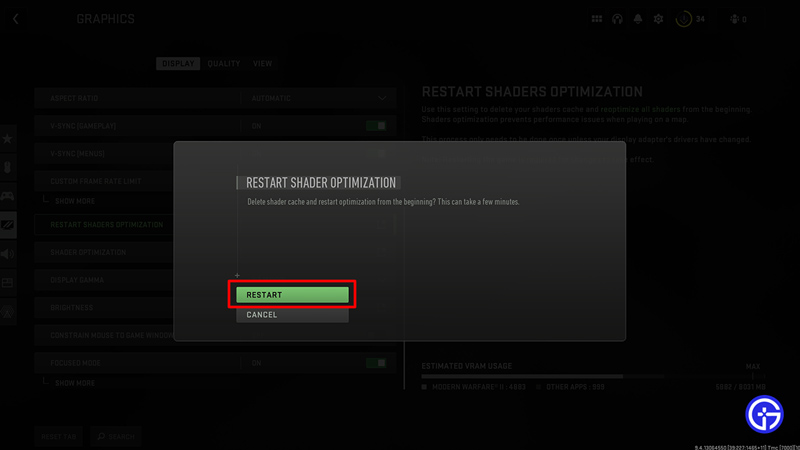
- Restart Shader Optimization: Go to your graphics settings and scroll down until you find the option “Restart Shader Optimization”. Click on it and it will inform you that this will delete the shader cache and start optimization from the beginning. Click on Restart. This should generate a new shader cache for the latest update of the game and you should be able to play the next time you start the game.
That covers this guide on how to fix the shaders optimization stuck at 97% bug in Call of Duty Modern Warfare 2. I suggest you also check our MW2 Wiki to get help with other such bug fixes and more.