Since its launch, Overwatch 2 has been buzzing among fans of the series. While the launch has faced more errors and bugs than Blizzard would expect, the game still features quite a lot of upgrades. In Overwatch 2, you can set up a custom match and enjoy it with your friends or play against bots on your own preference & lobby. While players love this feature, many still find it difficult to create a custom game. Since it is a great way to test weapons, and hero characters, or even enjoy a face-off with your friends, we will show you what to do. In this guide, we will show you how to create a custom match to enjoy with your friends. So let’s check out this guide and set up the lobby.
How to Set Up Custom Match in Overwatch 2
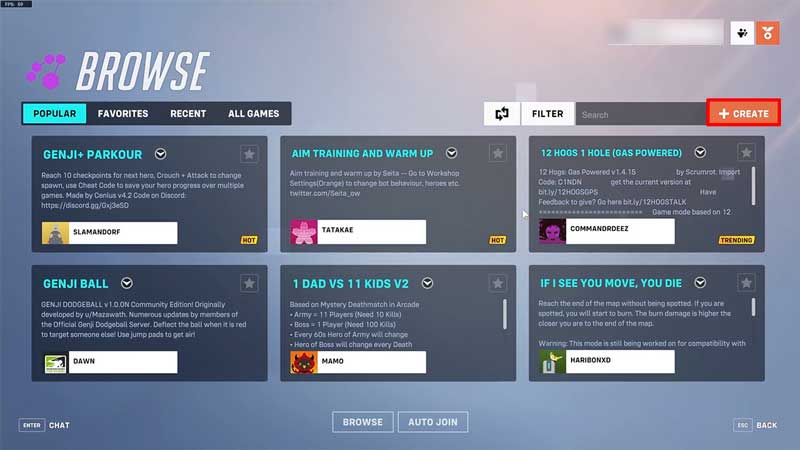
While you create a lobby in Overwatch 2, you will have many options and preferences. This will allow you to be in control of the maps, heroes, abilities, and more that will be available to each player. You can additionally set up the lobby to only allow friends or keep it an invite-only option. This allows you to avoid unknown players joining the game.
Creating a lobby is quite easy in the game. Here’s how to set up a Custom Match in Overwatch 2:
- Once you launch Overwatch 2 and are on the main screen, click on Play.
- Next, toggle to the Custom Matches section and then select it.
- While in the new window, click on Create option near the search bar on the right side.
- This will open another new window where you will get a plethora of options to set up your Custom match in Overwatch 2.
This window has a lot of options that will allow you to customize your own lobby in the way you want. You can also save your preference after you have used the settings and customized all the details of the match. After that, the only thing left to click is Start.
That’s all there is on how to set up a Custom Match in Overwatch 2 and create your lobby. While you are here, make sure you check out our Overwatch 2 guides for more content with Gamer Tweak.


