One of the important parts of football that most people neglect in Retro Bowl is the Punt Returner. So if you don’t know how to set a Kick Returner in Retro Bowl, you will be simply relying on the game. While you need to enable it from settings, selecting the right player to be your punt returner is equally important. If you are new to the game don’t have much knowledge on the subject of football, this guide will help you set up your kick return with the best player possible.
How to Set Kick Returner in Retro Bowl
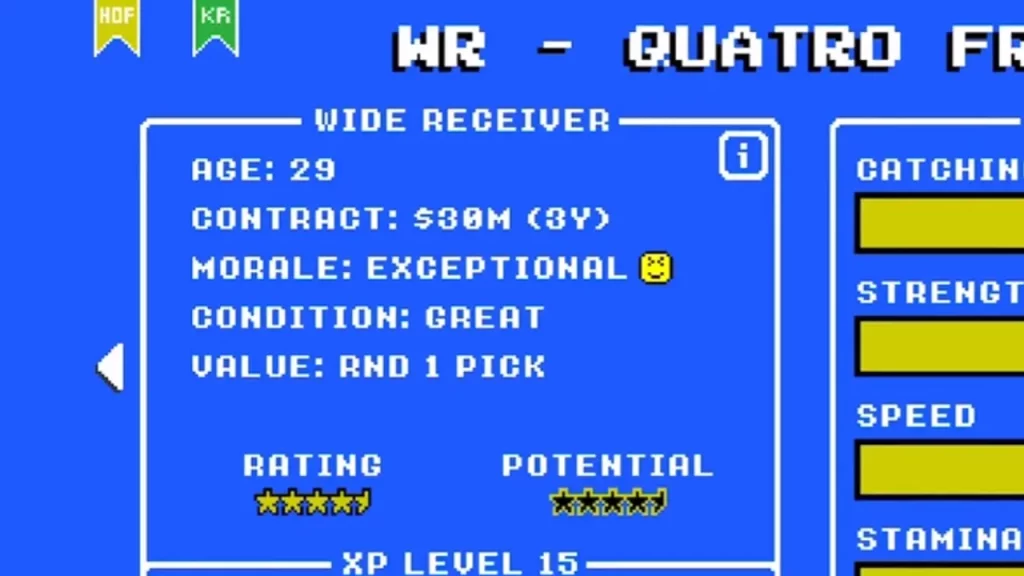
First, players will have to identify who they have in their team that is worthy of being the kick returner. While it can be a wide receiver, running back, or defensive back, keep in mind that the one you select as the kick returner in Retro Bowl will need to have good stamina and high speed. Since you would want your kick to cross the 20 yards line without being intercepted every time, you will have to figure out the best possible player from your team to be given this duty.
Once you have identified the player you want to choose, navigate to their player profile and then look for the Green Flag on the top left part. Upon selecting, you will be able to see the initials KR which stand for Kick Returner. Now, every time you have the opportunity in the match, you will be able to control this player during a Kick Return. Although you can change it as easily, it would be better if you select the best player in the first go. You won’t have to worry about punt returns any further.
That’s all we have from this guide. If you found this guide useful, do check out how to Throw Bullet Pass, Take a Knee, and other such guides here at Gamer Tweak.

