Like all online games, Call of Duty Vanguard, too, can be susceptible to issues with servers, causing inconvenience to players. Because of this, it is necessary to have the ability to know the server status of such games, so that you know exactly what the issue is. If you are one of the many players who are looking for a way to know the status of these servers, we have got just the guide for you. Here, we will walk you through how to find out what’s wrong whenever the game has any online issues, so that you are better prepared.
Are Call of Duty Vanguard Servers Down? How to Check Server Status
Activision Support Website
The first thing you can do whenever you come across a frustrating issue with servers in Call of Duty Vanguard is to head over to the official Activision Online Services Support website.

Once you head over to this website, you can choose the Activision game you are having trouble with. In this case, you will need to simply click on COD Vanguard. Once you do so, click on the Refresh button.
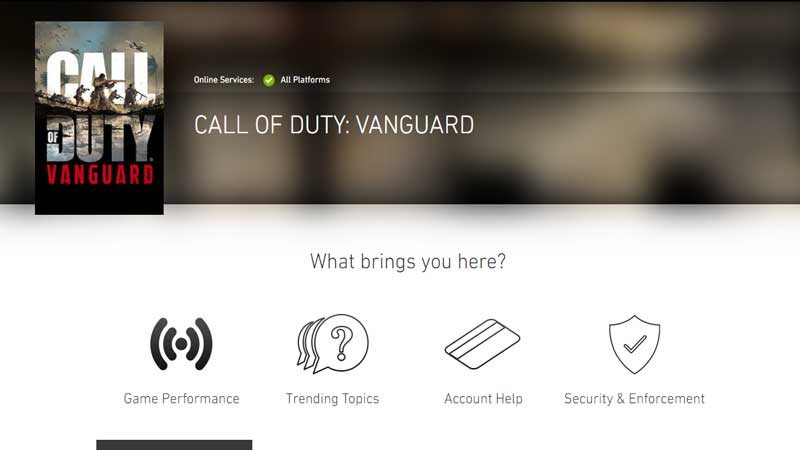
Now, you will be able to view the status of the game servers, as well as important information on any issues. This page also has a lot of information on how you can avoid server-related issues in the future, along with notes on updates and system requirements.
Additionally, you will also be able to see information about the game’s trending topics, as well as Account Help and Security & Enforcement. The latter lets you appeal for a ban too.
So there you have it. With a couple of simple steps, you can easily gain access to information about server status in COD Vanguard. Doing so will keep you up-to-date in the event there is a serious issue or outage in the future. Now that you know how to check the server status, check out our guide on the Operator Characters in COD Vanguard.

