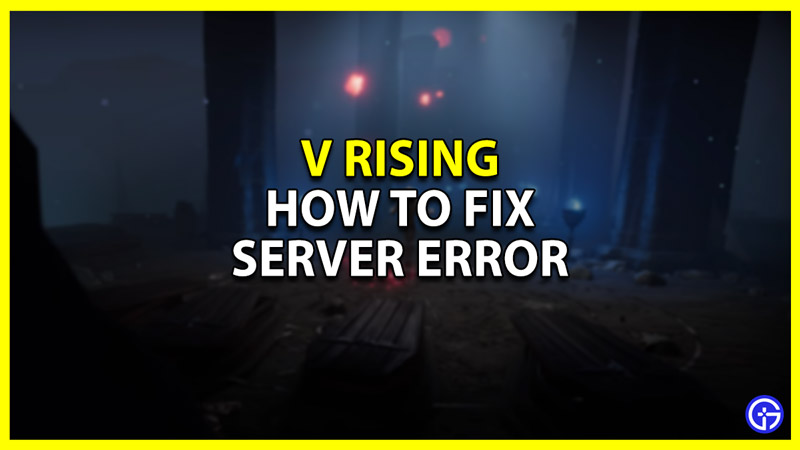Many V Rising players are getting the Server Error which makes them unable to play the game, thus they need a fix. There are many times when the game’s servers go down for maintenance. These reasons could be player overload or any other external issues. But there are solutions that you can try to solve the problem and start playing again. So in this guide let us quickly check how to fix the V Rising Server Error.
How to Fix V Rising Server Error
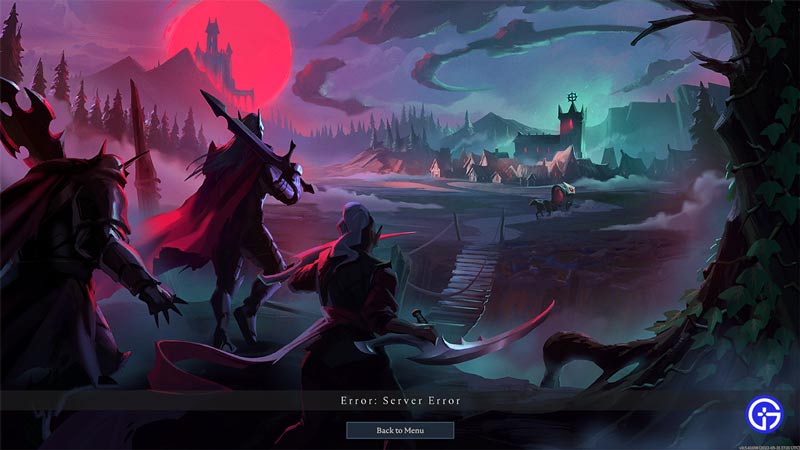
These are some of the general fixes that you can try to resolve the Server Error.
- Check Server Status: When facing this issue you should check the game’s Twitter account @VRisingGame to look for any information on the game. This is to see where the issue lies. When a server is down no matter how hard you try you won’t be able to join. Thus before trying anything else you should check whether the problem is on your end or at the game’s end.
- Avoid joining crowded servers: Another reason you could get this error is when you try to join an already full or a near-full server. You can prevent this by playing on the server when there aren’t many other players playing. That is avoid peak times.
- Test your connection: If you checked that the servers are fine and the ones you are trying to join aren’t crowded, then the problem could be on your end. Most of these games with online functionality require a good internet connection. You can easily test your internet by doing a speed test.
- Refresh your connection: In case it turns out the problem is with your connection then refreshing it can help resolve the issue.
- Wireless: Reboot your router to refresh your wireless connection.
- Wired: Plug out the Ethernet cable and plug it back in after waiting for a few seconds. This should refresh your wired connection.
- Try enabling or disabling VPN: A VPN can help resolve such issues at times. So if you don’t use a VPN trying and enabling one can help you with this problem. While if you are already using one then try disabling and playing the game to see if you still get the error.
- Restart the game: This is a very basic fix, just restart the game and try joining the server.
- Restart Steam: Completely closing Steam and then restarting it can help resolve this issue.
- Reboot your PC: Press Alt + F4 and then choose Restart. Once your PC restarts try playing the game and see if you still get the error.
That covers this guide on how to fix the server error for V Rising. If you are able to play again and are looking for help with some other things about this game then don’t miss out on our V Rising guides.