Encountering connection to the server has been lost error in Exoprimal and looking for a fix, then don’t worry we have got you covered. Since its recent launch, the game has had a rather dubious reception and is landing with a mix of positive and negative reviews. And like most online games out there, many players came across server errors making them unable to join in and play the game. The error pop-up can turn out to be even more frustrating when you were eager to try out the game with your friends. So if you are wondering how you can fix it and enjoy the game with others, check out this guide further to know the list of all the possible solutions.
How to Fix Server Error in Exoprimal
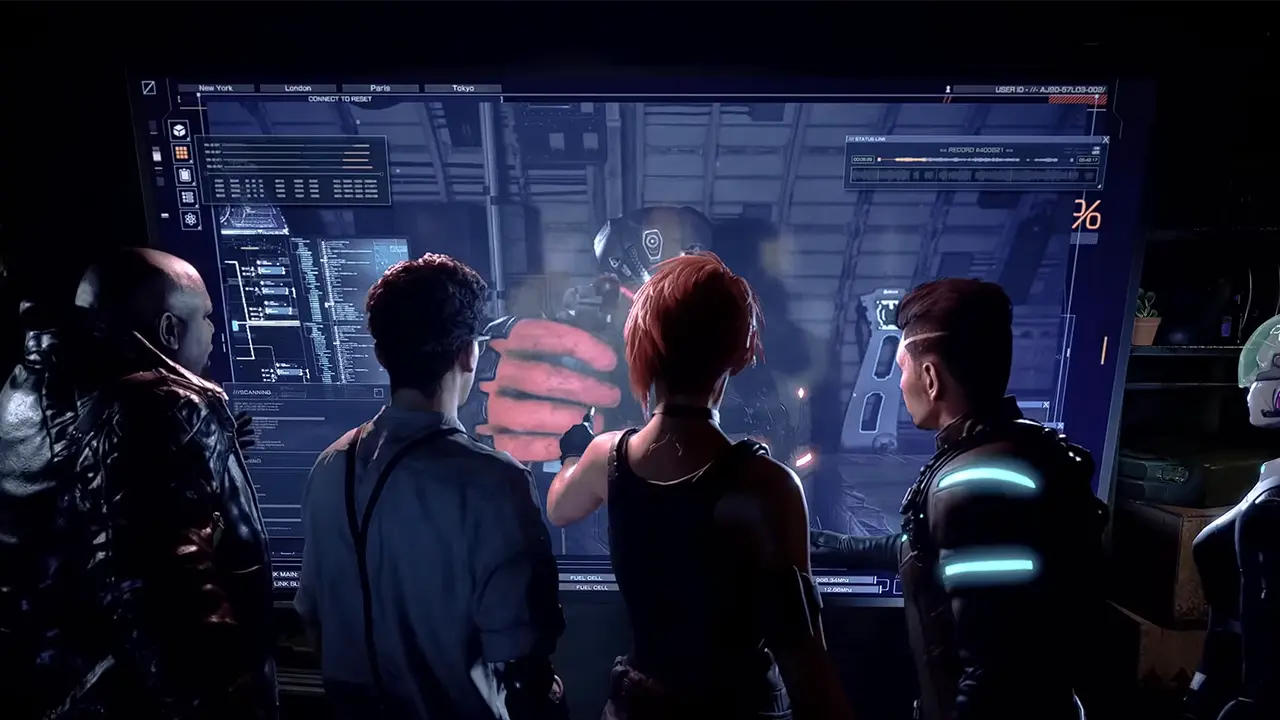
The developers are yet to identify the server error and as the game is new there are no definite fixes for it. Although having said that players can try some possible workarounds to resolve this error in Exoprimal. We recommend you try closing and restarting the game once before and then go through the list of solutions given below:
Check Exoprimal Server Status
Players can start by checking if any server outages or maintenance are going on while playing. The error can occur because of servers being down for the time being in Exoprimal. You will have to wait until the issue gets resolved. As many players are trying to play the game at the same time, there is no definite time as to when the outage will get fixed. At the time of writing, there is no dedicated Downdetector page for the game so players will have to keep track of updates on the Exoprimal Twitter page.
Check the Internet Connection
If the servers are running fine and there is a problem from your side, we recommend you first check if you have a stable internet connection on your console or device. For the game to run properly a stable network is a must. An unstable internet connection can cause server errors in Exoprimal. Players can switch their networks and then try to launch the game.
Check for Updates
With many players reporting the server error, there is a chance that the devs might have already come across it and released an update to fix it in Exoprimal. Players can check if there are any patch updates through their dedicated platform or on the official website.
Contact Capcom Support
If there are no updates available yet, players can contact the official Capcom Support and report the issue to them. Someone from the devs team will help you resolve the issue and you will be able to enjoy Exoprimal again.
If none of the workarounds listed above work, you can try uninstalling and reinstalling the game. This might solve any temporary bugs and resolve the server error on your console or device.
That’s everything covered on how to fix server errors in Exoprimal. Check out our guide on Exoprimal Capcom ID Not Working Fix and for more guides like these check our dedicated Video Game Guides section, right here on Gamer Tweak.

