Since its release earlier this year in Beta, Overwatch 2 has been hit by several bugs. From DDoS attacks to issues that made players unable to log in using their phone numbers. Thereafter, another massive bug was experienced that made the developers pull back two Heroes back temporarily. Apart from this, for online multiplayer games, there’s always a chance for some kind of lag or stutter. Likewise, this issue also occurs in Overwatch 2 leaving players annoyed and frustrated. Even small flickering can cause you to lose a match in any game. If you have experienced such kind of issues while playing Overwatch 2, then you have arrived at the right place. Check out this guide that features some solutions to fix the screen flickering issue in Overwatch 2.
How to Fix the Screen Flickering Issue in Overwatch 2
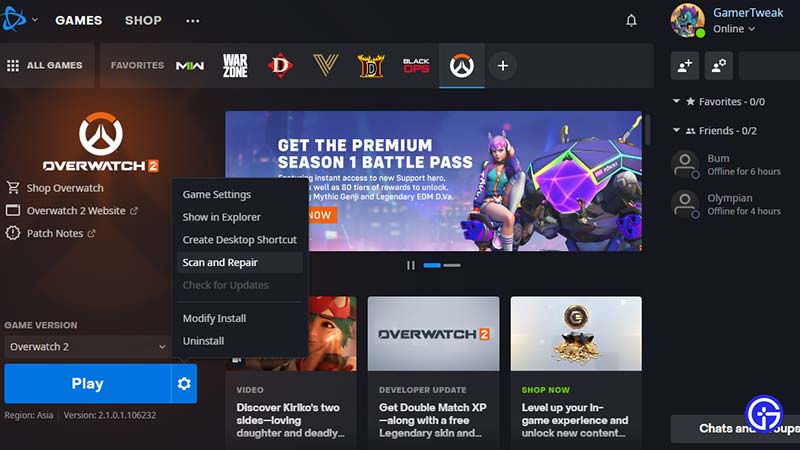
Here are some possible fixes to solve the flickering issue in Overwatch 2:
- Check your Internet Connection – Try to reboot your router and check if your Internet is working properly. Screen flickering issues in the online game mostly occurs due to poor Internet Speed.
- Repair the Game – Open the Battle.net Launcher and enter the Overwatch 2 tab. After that, click on Settings next to the Play button and Repair the game from there.
- End the Unnecessary Programs – Open Task Manager and close all the unwanted applications to make your PC run smoother. This affects the gameplay too.
- Turn-On V-Sync in Overwatch 2 – Launch the game and enter the Main Menu Screen. Thereafter, enter the Video tab in the Options menu. Wherein, you can turn on the V-Sync to possibly solve the screen flickering issue in Overwatch 2.
- Lower the Graphic & Video Settings – The most effective solution to fix this issue is to lower the Graphic & Video settings. This can be done by entering the Options tab where you can find both Video & Graphic settings for OW2.
That’s all you can do to fix the screen flickering issue in Overwatch 2. If you found this article helpful, then make sure to check out our other Overwatch 2 guides.


![Overwatch 2 Screen Flickering Issue [Fix] Screen Flickering Fix in Overwatch 2](https://cdn.gamertweak.com/wp-content/uploads/2022/10/How-to-fix-the-screen-flickering-in-Overwatch-2.jpg)