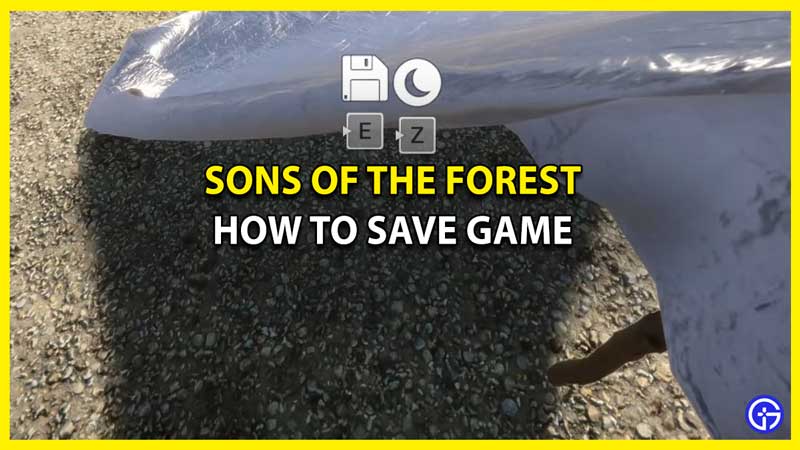Are you wondering how to save game and your progress in Sons of the Forest? Then this guide will show you all you will need. In a horror survival game like Sons of the Forest, your progress is absolutely vital. So you need to make sure that you keep saving it from point to point. There are numerous terrifying inhabitants in the forest but you can pretty much learn how to secure your progress from the start. Whether this saved game will be of use after the game goes away from early access is something we will find out soon. But in the meanwhile, here’s how you can save it.
How to Save Game in Sons of the Forest
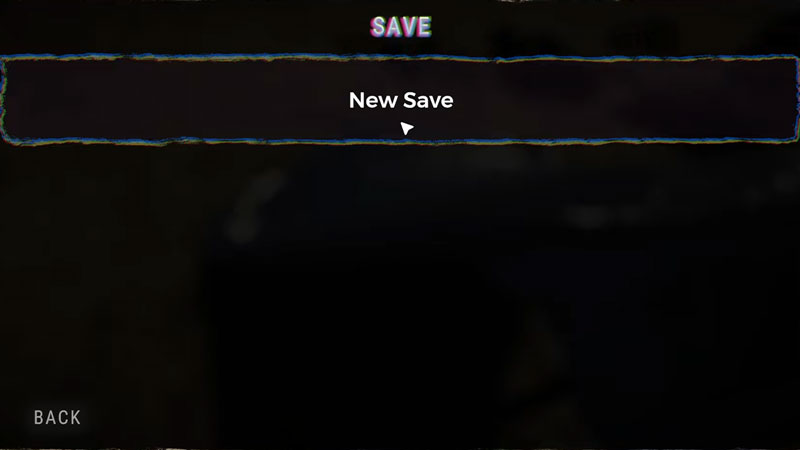
It is fairly simple, all you need to do is head to your base or your tent and you will see a floppy-like icon. Once you keep a hold of the icon in your tent, you will get the option to save game & hence secure your progress in Sons of the Forest. So every time that you are in the tent in order to rest and increase stamina, make sure you press E and save your progress.
How to Load Saved Game in Sons of the Forest
Now that you know how to save game, what if you want to load one of the saved games and continue your progress from that? Fortunately, it is quite easy to load the saved game. You can return to the main menu and select the necessary file.
Can you make Multiple Save Games? (Save Slots)
Fortunately, the game allows you 10 save slots in every playthrough. So you don’t have to keep reloading in on the same one. If you have something different in mind with one of the slots, you can always create another one.
That’s all there is on how to Save Game in Sons of the Forest. While you are here, make sure you check out our other Sons of the Forest guides right here at Gamer Tweak.