In the few months since Rumbleverse became a sensation, it has gathered millions of players and even got a peak of 186,707 daily players just on Steam. Having many players logged in simultaneously will cause server issues. It is also a problem for Rumbleverse developers. There have been days when joining a server takes a long time, or the server will go down entirely. In today’s article, we’ll discuss finding out if Rumbleverse servers are down by checking their server status.
Are Rumbleverse Servers Down Now? How to Check Server Status
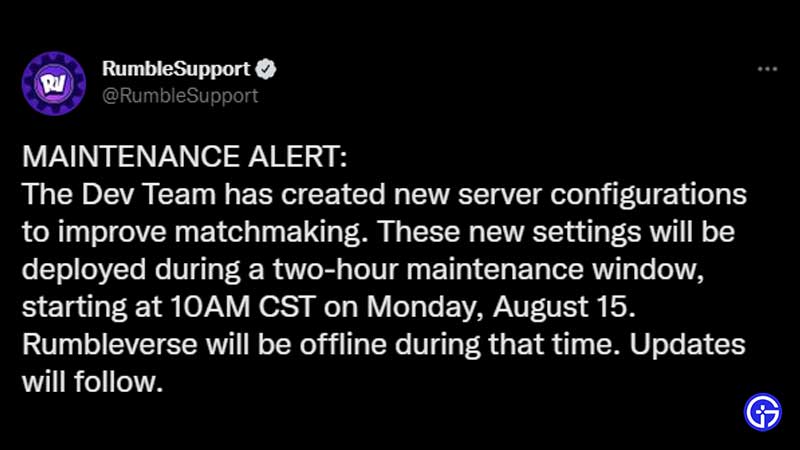
You can check the developer’s official Twitter account to find if Rumbleverse servers are down. But if you can’t find any update, you can refer to the down detector to determine if other players are facing issues. You can access console-specific server status through Xbox Live, or PSN service pages. Here are all the links you will ever need to check Rumbleverse server status:
- Dev’s official Twitter account
- Epic Games Store Status Page
- Xbox Live Status Page
- PlayStation Network Service Status Page
- Official Rumbleverse Status Update Page
Searching on Reddit, Discord, or Twitter is your next best bet for finding out if servers are offline. To find out whether other gamers are having the same problems, join the subreddit. Also, restart the game and see if the issue disappears in case you’re the only one seeing it. Additionally, you can try turning off your PC/console and restarting it to clear any problems. If everything else fails, go here to contact Epic support. You may get further help from the official support staff by raising a ticket.
That’s all for how to find out if Rumbleverse servers are down by checking their server status. While you are here, make sure to check out other Rumbleverse Guides we have covered right here at GamerTweak.

