Altering the time and space a mysterious storm took you to the era of the long past. As you witness time reversing with each drop of rain, you get curious enough to reach the end and use the skip. After defeating the enemies and understanding your mysterious powers, you start regretting not knowing what the story revealed at that time. Chapters don’t have those tales, and you don’t want to spend Regen on the completed ones. Worry not, as you can rewatch the story in Reverse 1999 as many times as you want.
With its breathtaking visuals of different eras, the music, and the voice-over, nothing is worth skipping. Even if you do, due to the constraints of time, replay them, or you will always find something missing during progress.
How to Replay a Story in Reverse 1999

After completing the first stage of Chapter 1, you can access the completed stories any number of times. The feature is available in the Atlas, which wouldn’t appear before the stage, so once you have finished it, follow these steps:
- Go back to the main screen. There you will see a list icon in the left corner. Use it. It is right below the Bank option.
- Next, you need to select the Atlas.
- Tap on the Story Review.
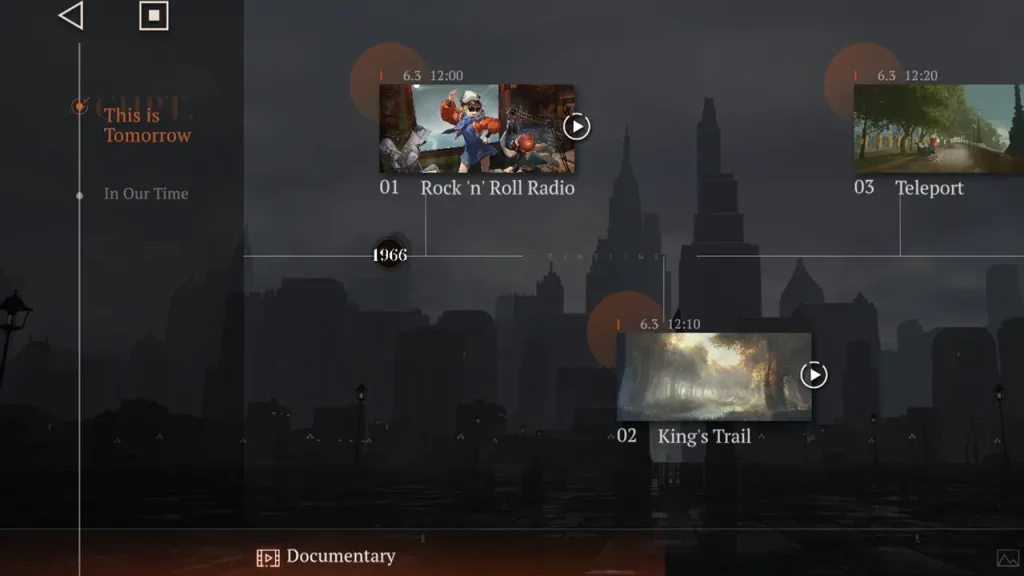
- On the bottom, you will see two options. Use the Documentary.
- Now, you will see all the stories you skipped or missed during the gameplay.
- You cannot play a documentary of the incomplete stages of any chapter. Scroll right to find the latest ones and left for the old ones.
- Beside the Documentary is another option called Seal. There, you will find all the unlocked seals.
That’s all you have to do to replay or rewatch the story in Reverse 1999. If this is interesting to you, do check out how to play this game on PC and find out its active codes.

