Halo Infinite Multiplayer is a joy to play with others but sometimes, the joy turns into annoyance pretty quickly. That’s because there could be a player that you’d much rather not interact with in-game. Now, if there’s someone who is creating a nuisance, follow the steps mentioned in this guide on how to report players in Halo Infinite.
How to Report Players in Halo Infinite?
Whenever there are other players who make the community a toxic place by either spewing hate or being threatening, you can report them. You can collect proof of certain incidents via screenshots or Theater mode visuals.
- Head to the official Halo Support website.
- Click on Halo Infinite and select any article.
- Scroll down until you get to the section of “Ready to report an in-game issue? Submit a ticket.” It should be under the “Was this article helpful?” area.
- Click on Submit a Ticket.
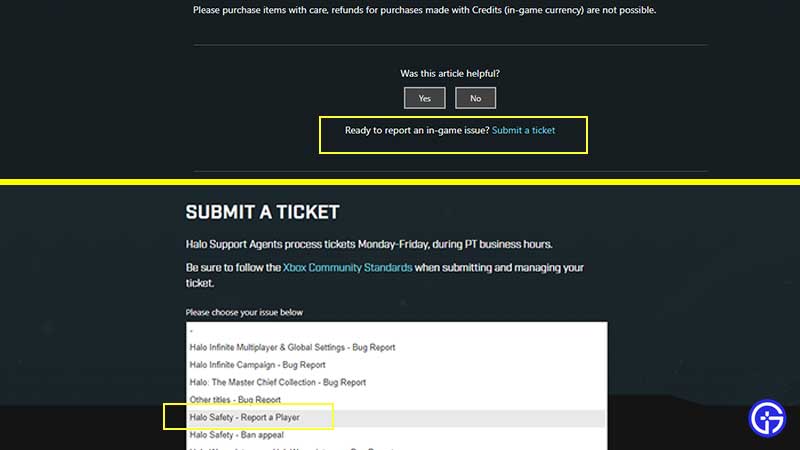
- Make sure you are logged in.
- Then, choose Enforcement – Report a Player in the section where you are picking the type of issue.
- Put in your information and details.
- Hit Submit.
- It’s crucial to submit evidence when you are reporting a player to prevent false reports. The developers will not take any action related to someone simply because someone else says something about them. There has to be proof for the same in a photo or video format.
- Once you have uploaded the proof and submitted the ticket, the developers will take it ahead from there. Do note that you cannot submit something based on a youtube or public video. The evidence should go through the ticket submission only.
This is how you can report a player in Halo Infinite. Do this only when it’s absolutely necessary and the player has really broken the community rules detailed in the code of conduct guidelines of Xbox. With that out of the way, don’t forget to explore more Halo Infinite tips and tricks on Gamer Tweak.

