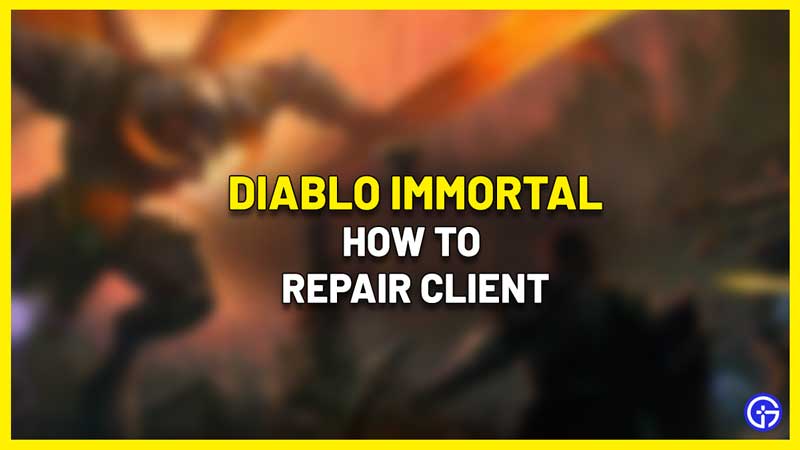When you repair a client for a game, basically what you do is optimize it to run the game better. This makes the app smoother to use – you don’t have to tinker with the code or software and is usually done with a simple click of the button. Let’s take a look at how to repair client in Diablo Immortal.
Repair Client in Diablo Immortal

- Load up Diablo Immortal on your Mobile device (Android or iOS).
- On the main screen where you see the option “Tap to play”, tap on the “tools” icon from the menu on the right indicated by a wrench symbol.
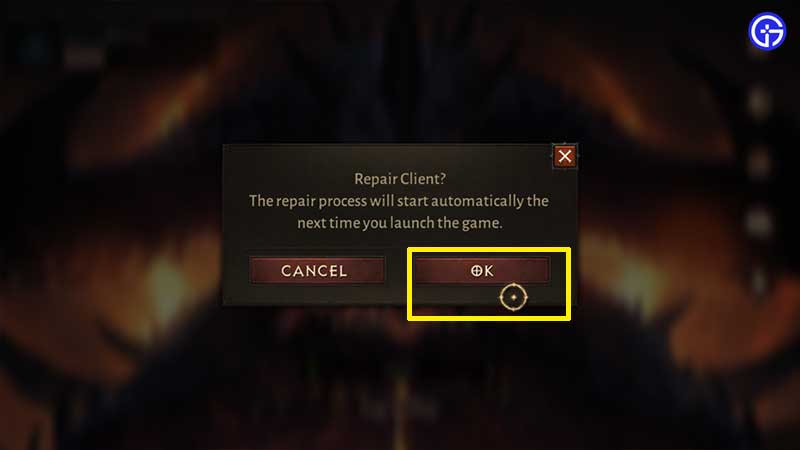
- Next, you will see a pop-up window which explains that the repair process will start automatically the next time you launch the game.
- Hit OK.
- Now close the game and relaunch it.
- The repairing process will happen pretty quickly and the game should work properly now.
If repairing doesn’t fix the issues you are facing, you can check whether there’s an update or patch available. Many times, the developers fix problems via hotfixes or major updates, so it’s crucial to have the latest version on your phone.
How to Download the Latest Update of Diablo Immortal
- You can head to the App store or Play store and type Diablo Immortal in the search bar.
- Head to the store page and tap on the UPDATE button.
- Do this over Wifi to ensure that all the files get downloaded without interruptions. Plus, make sure you have enough space for it to get installed correctly.
As a last resort, you can uninstall the game and reinstall from the App Store/Play Store. You will link your Battlenet for it, so you don’t need to worry about replaying the game with a fresh re-install.
That’s all for this one. Don’t forget to check out our Diablo Immortal guides on Gamer Tweak for more information related to the game.