The Callisto Protocol had a rough launch day with stuttering issues which led to negative reviews on Steam. Thankfully, their day one patch fixed it and players could experience the game without lag, freezing, and fps drops, but the Steam reviews have only improved to a “Mixed” review. If you are unhappy with the game’s performance, combat or anything else, here’s how to refund The Callisto Protocol and what are the conditions for your eligibility for a refund.
How to Refund The Callisto Protocol on PC
Steam users can get a refund within two weeks of purchasing the game and with less than two hours of playtime. If this is applicable to you, follow the steps below to get a refund for The Callisto Protocol on PC via Steam.
- Head to the Steam website.
- Sign in to your account.
- You can also open your Steam client and click on the HELP button on the menu on top.
- Click on Steam Support.
- Here, click on Purchases.
- Under “Last Six Months of Purchases“, you will see the games you have purchased recently.
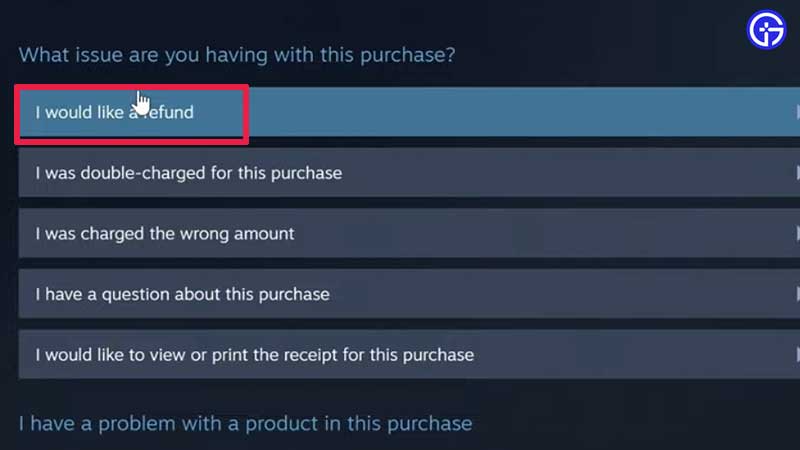
- Select the game and then click on ‘I would like a refund’.
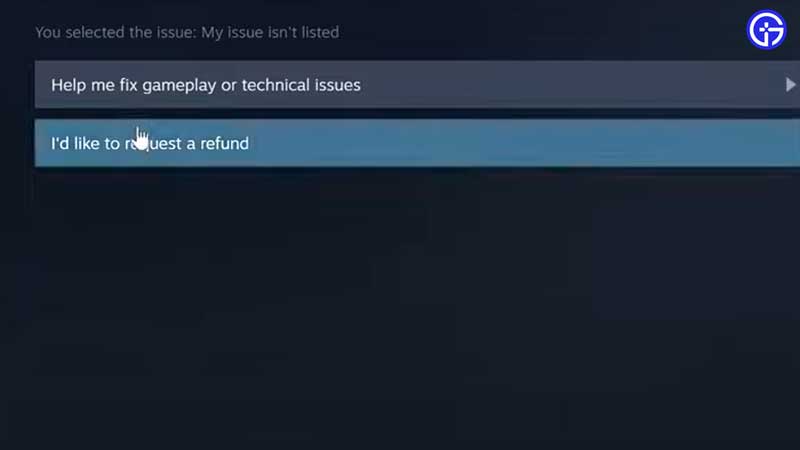
- Select the refund method. The money can be refunded to your card or to your Steam Wallet.
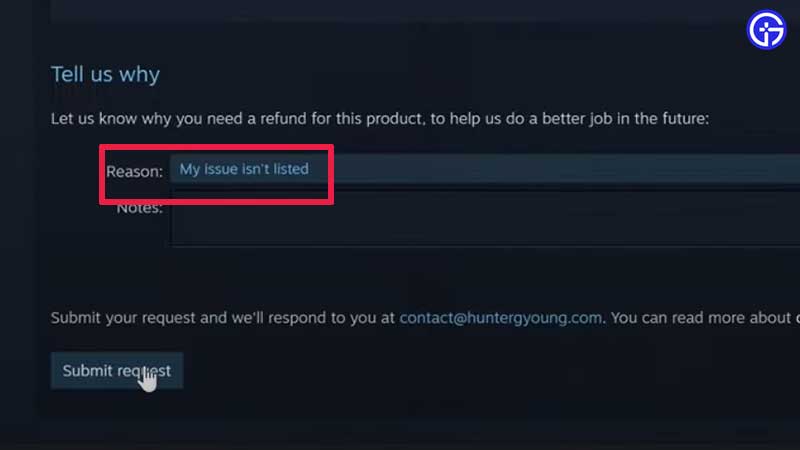
- Explain why you need the refund.
- Submit it and check your email. Steam should have sent you a refund request receipt. You will also get a reference code. They will now review it and if it gets approved, you will receive the refund.
If you end up refunding the game but change your mind later, don’t forget that the game is releasing on Epic and there will be quite a few holiday discounts at the end of 2022. You can buy The Callisto Protocol at a lower price and experience its “fixed” version on PC.
For more related to The Callisto Protocol, check out our guides on Gamer Tweak.

