Suicide Squad hasn’t exactly had the best launch. The game being on early access and having to face server issues is just one set of problems the developer has to worry about. Without getting too much into spoilers some fans also aren’t happy about the fate of some of their favorite characters and how it plays out. Regardless of whatever your reason may be, if you are considering returning the game, then here is how you can refund Suicide Kill the Justice League pre-order on Steam, Epic, PlayStation, and Xbox Stores.
How to Refund Suicide Squad Kill the Justice League

Depending on the platform you have pre-ordered the game on each will have a different return policy. So let us start with the easiest refunds. If you are someone who got the physical version of the game then you should immediately contact the store you bought it from. Now, it will come down to their return terms on how long it will take your refund to process.
As for the other platforms, here are the steps:
How to Refund Suicide Squad on Steam and Epic Games for PC
Both Steam and Epic Games offer the best refund as you can return your game at any time before it launches if you have pre-ordered it. Do note that you should have less than 2 hours of playtime in it. Aside from that, after the game releases you have standard 14 days to refund it. The refund process is more or less the same.
- Go to Steam or Epic Games and log in to your account.
- Next, check your purchase history.
- Here, select Suicide Squad Kill the Justice League, and request a refund.
- Provide the reason for why you are returning the game.
- Wait for them to verify your request after that they should refund you the money for your game.
How to Return Suicide Squad on Xbox
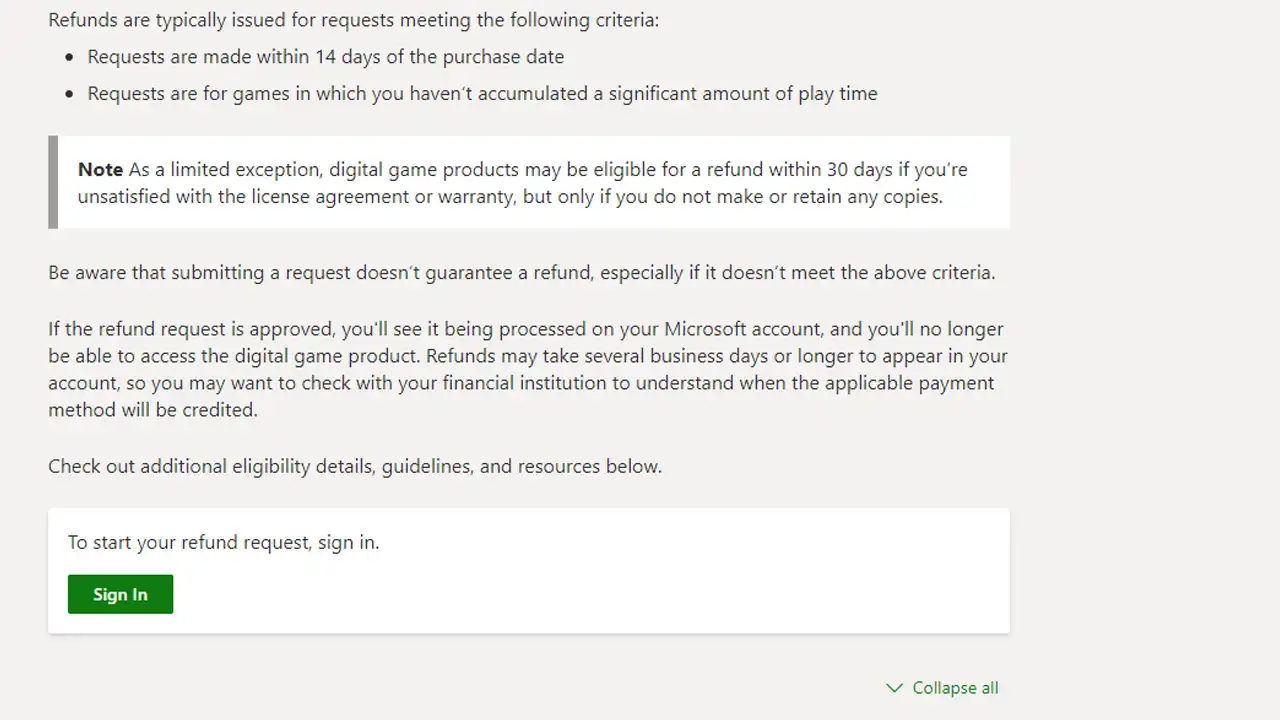
As per the official Xbox support, these are the criteria you need to meet to get a refund:
- Requests are made within 14 days of the purchase date
- Requests are for games in which you haven’t accumulated a significant amount of playtime
Additionally, for pre-ordered games, you have to request a refund 10 days before the game launches.
- Go to this Xbox refund page.
- Sign in to your Xbox account where you have the game.
- If Suicide Squad Kill the Justice League is eligible it should show up under the Request availability section.
- Select it and click on the Request a Refund button.
- Fill out the refund form by giving your reason.
- Once you have filled in all the details submit it.
Now, you have to wait for them to process your refund.
How to Refund Kill the Justice League on PlayStation
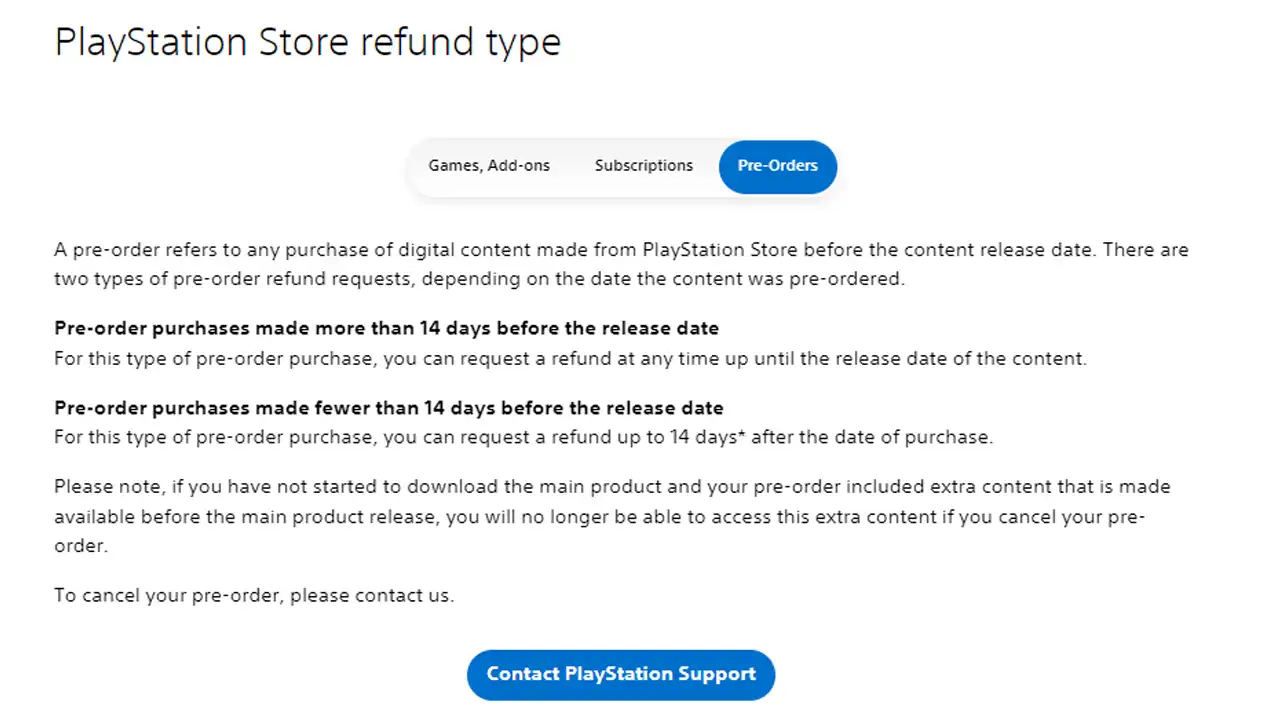
PlayStation has the strictest policy when it comes to refunding your games. Basically, you cannot have downloaded or streamed the game that you want to return. As for pre-orders, here is their refund policy:
- Pre-order purchases made more than 14 days before the release date
- For this type of pre-order purchase, you can request a refund at any time up until the release date of the content.
- Pre-order purchases made fewer than 14 days before the release date
- For this type of pre-order purchase, you can request a refund up to 14 days* after the date of purchase.
This is what you need to do for returning the game:
- Go to the PlayStation refund page. Select the game or pre-order, in this case Suicide Squad.
- Click on the “Contact PlayStation Support” button.
- Next, click on PS Store & Refunds.
- Now, click on Live Chat.
- Here, you have to chat with the bot about your refund, and depending on your conversation you could also talk to an agent.
- They should help you refund your game.
That is all on how you can refund Suicide Squad Kill the Justice League. Be sure to check out Gamer Tweak for more help on other such topics!

