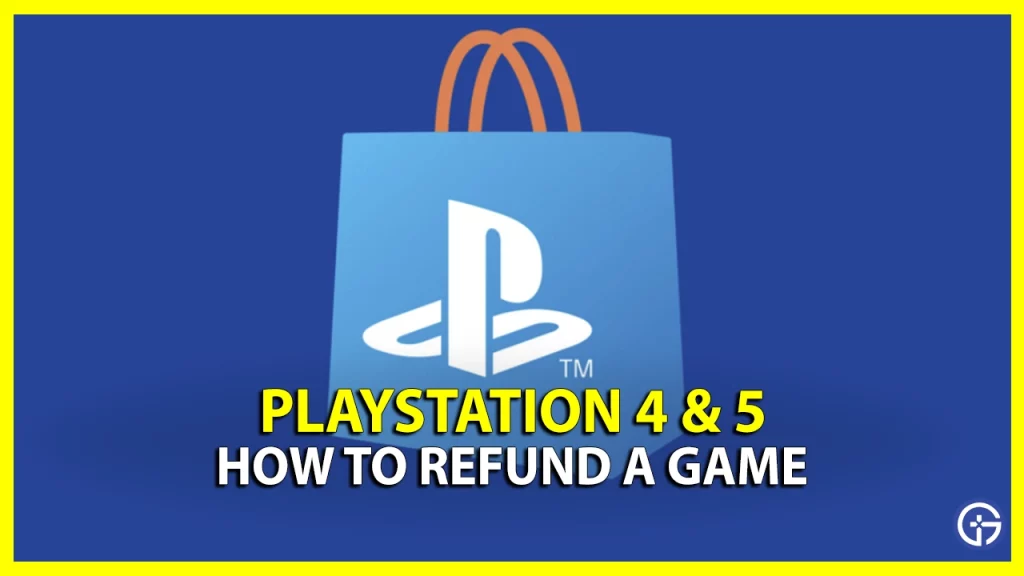Let me guess why you’re here. You have perhaps bought a game on the PlayStation store but have now changed your mind and want to return it. Or worse, you probably ended up buying a DLC add-on instead of the base game itself. You might probably think to yourself, can I return a game that I bought on my PS4/PS5? Luckily, Sony allows you to return games that you no longer wish to keep. However, they are several conditions that users will need to meet to be eligible for a return. Our guide will show you how to refund a game on PS4 and PS5.
Can I Refund a Game on PS5?
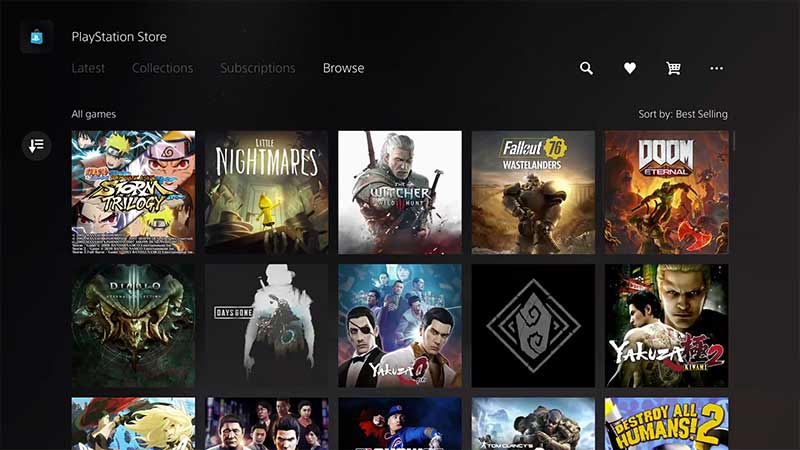
Although you can get a full refund on any PS4 or PS5 game, there are certain conditions to it. Make sure you are eligible for returning a game on the PlayStation Store by checking the conditions below.
- 14-days Policy
You will only have 14 days from the date of purchase to be able to place a request for a refund. This is applicable for both PS4 and PS5 games.
- Don’t Stream or Download the Game
The most important condition and also the one which many ignore. If you already download or start streaming the game, then your eligibility for a refund will be null and void. So, keep in mind that if you have any issues with the game, make sure to not place it on downloads. If it has already started downloading, then make sure to stop the download immediately.
How to Refund A Game on PS4 & PS5
If you feel that you are eligible to return a game, you shouldn’t hesitate any longer. The process of refunding a game on PS4 or PS5 is a little lengthy. You would need to take the help of a chatbot to initiate the refund process. Here is how to refund a game on PS4 & PS5:
- First, go to the official Refund Request page on PlayStation either on your PC or mobile.
- Then, click on “Contact PlayStation Support”.
- Now, go to “PS Store & Refunds>PlayStation Store refunds“.
- Finally, you will get the option to chat with Refund Assistant and initiate the refund.
The Refund Assistant will ask you whether you have streamed or downloaded the content, days passed since purchase, and other similar questions. Choose the necessary options and proceed further to authorize and process your refund.
That’s everything covered on how to refund a PS5 game. We hope you learned how to return a game on PS4 as well as PS5. We hope that you were able to fix your issue. Since you’re here, check out how to fix PS Store not loading, PS Chat not working, and what to do if your PS Party Chat is not working.