Let me guess, you just purchased your desired game on Steam. But there was an unpleasant surprise. The game appears to be buggy, boring or just didn’t match your expectations. And now you want to return the game but don’t know how to go about it. Well, we completely understand and are here to help you out. Your money is not gone forever, so quit worrying. We will show you how to refund games on Steam easily.
How to Request a Refund for Games on Steam
Steam is actually quite generous in accepting requests for refunds. There are a host of reasons which may make you change your mind. Right from your PC not being able to meet the minimum requirements to a buggy game, Steam accepts these and many other reasons. Here are the steps you must take to refund your games on Steam:
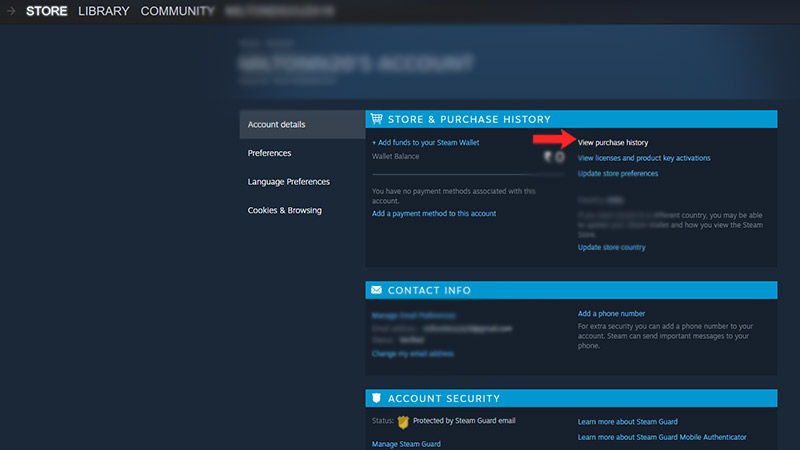
- First things first, head to the Steam Support website.
- Once you login with your User ID and Password, you will be redirected to a page which lists all of your Game Purchases.
- Select a game that you want to return and a specific reason for your cancellation.
- After choosing your reason, you will be redirected to a page where you have to click on “I’d like to request a refund”
- You can select Steam Wallet or the Credit or Debit card you used during the payment. The amount will be transferred 7 days after you get an approval. Check your email for a confirmation message from Steam.
That is how you can request a refund for games on Steam. The amount usually gets transferred 7 days after you receive an approval message. However, certain conditions must be met for you to be eligible for a refund. Keep reading to find out:
Terms & Conditions for Refunds from Steam
As per the refund policy of Steam, you can apply for return within 14 days of purchase. Another important factor is that the game shouldn’t be played for more than 2 hours. These are one of the most basic criteria that you should follow to ensure that you can refund games on Steam easily.
Refunds for DLC Games
The same rule applies to DLC as well. It must be applied for return within 14 days of purchase and the gaming time shouldn’t exceed 2 hours. Also, keep in mind that the DLC is not consumed, tampered, transferred or marked as non-refundable. A useful rule of thumb is to always check whether DLC content are non-refundable. Here are the other types of purchases that fall under the different categories:
- Pre-purchase games (Before the game’s release date)
Note: Ensure that the DLC is not consumed, tampered,transferred or marked as non-refundable
- Gifts (Within 14 days of purchase)
- In-game purchases (Within 48 hours of purchase)
That’s all you need to know about how to refund games on Steam. For more content like this, check out our Steam section.


![How to Refund Games On Steam [2023] Refund games on Steam](https://gamertweak.com/wp-content/uploads/2020/03/refund-games-steam.jpg)