Did you get the err_too_many_redirects error on Roblox and wondering why this issue is coming up? Or are you getting a login error and curious to know why is Roblox not working today? Here’s everything to know about how to fix the www.roblox.com redirected you too many times issue.
Why Am I Getting the Roblox err_too_many_redirects Issue?
When users try to connect to www.roblox.com, it is supposed to load seamlessly. But what actually happens is that the browser won’t be able to connect to the website because the page redirects you too many times. You will see the message ‘This page isn’t working’. You may also see the message of ‘This problem can sometimes be caused by disabling or refusing to accept cookies’ along with the Try Again button.
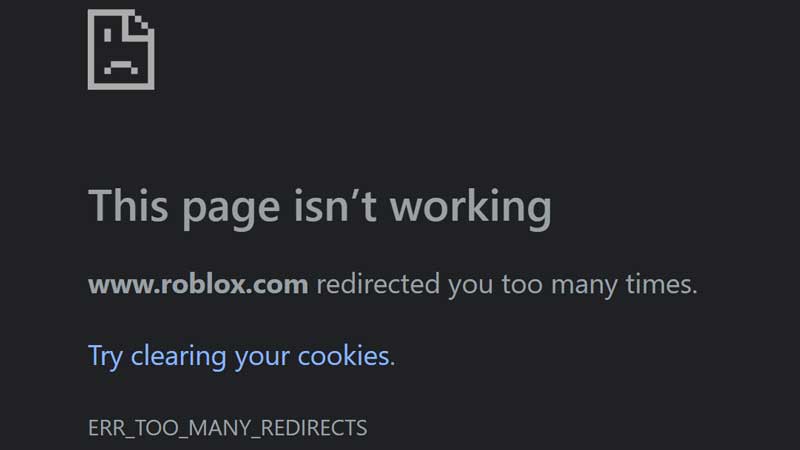
Note that this can happen on Chrome as well as Microsoft Edge and Mobile users are getting it too.
How to Fix Roblox.com Redirected You Too Many Times Error
You can try to solve the err_too_many_redirects error on Roblox, clear the browser cache or cookies and then refresh the page.
How to Clear Browser Cookies and Cache to Solve the Roblox.com Redirected Too Many Times Error
- On your Browser, let’s take Google Chrome for example, you will see 3 dots at the top right section.
- In the drop down, click on Settings.
- Find the option to ‘Clear Browsing Data’.
- Select the preferred Time Range.
- Tick the options you want to use – in this case you can tick the Cookies and other site data as well as Cached images and files.
- Then click on Clear Data and that’s how you can clear browser cookies.
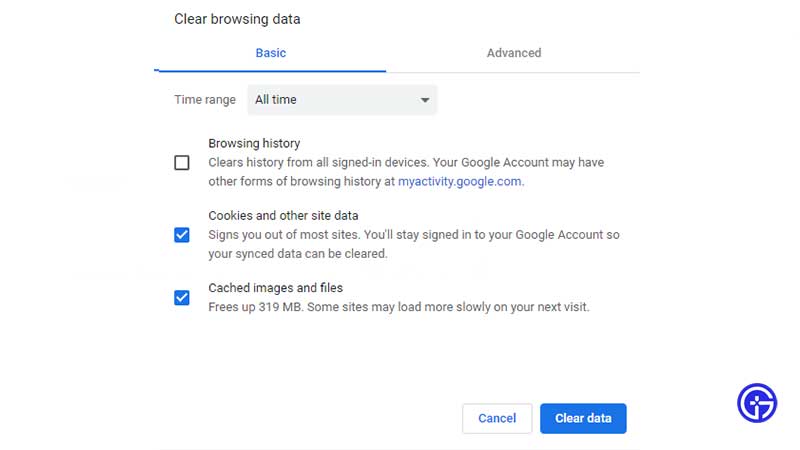
Now, it may or may not work for you, though because users have tried it but it’s still not working.
Since many users are facing this at the same time, it is most likely that Roblox is down. Players are also getting a login error which is adding another roadblock. Plus, you may also get gamepass errors in-game and games/assets/Studio may not load.
How to Check if Roblox is down?
At times like these, it’s best to follow the process mentioned in our guide on how to check Roblox server status. This will help you understand if it’s a sitewide problem or just related to your internet connection issues. There are some reliable sites that you can check to get more information, sometimes straight from the official sources. So be sure to head over there to know more.
Any time this happens and it’s something from Roblox’s end, rest assured that they will fix it ASAP and the site will be up and running soon. Until then, all you can do is wait.
That’s all about the Roblox.com Redirected You Too Many Times error. On Gamer Tweak, we’ve covered a lot of fixes for errors that you may get while using Roblox. Check them out while you are here!

