Gift cards can help you add credit that you can spend to buy Robux or a Premium subscription and players can get a few virtual items for free as well. If you are not sure where to buy these gift cards, how to redeem them in Roblox (PC & Mobile), where to see your Credit balance, and how to convert Credit to Robux, then this complete guide will come in handy.
How to Redeem Roblox Gift Card in 2023 (PC & Mobile Phone)
- First, open up a browser on PC or Mobile and log into your Roblox account. Note that you can only redeem gift cards in a browser and this cannot be done via Roblox apps.
- Then visit the code redemption page.
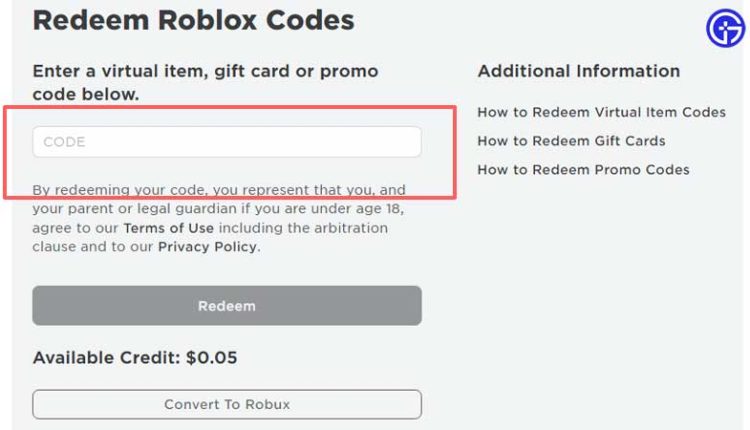
- Type your code in the input field and click on Redeem.
- As soon as you see a success message, you will see the Credit added to your Roblox account.
- Now, click on Use Credit to use the credit you have just redeemed. With this, you can either purchase Robux or get a membership for yourself (more on this below).
- Click on the product you wish to get and then select the Payment type as Roblox Credit.
- Click on Continue and Submit Order. Roblox recommends players to avoid re-entering their gift card pin because they have already redeemed it in the previous steps.
- Check for the purchase confirmation and that’s it – the redemption process is done!
Credits & Robux
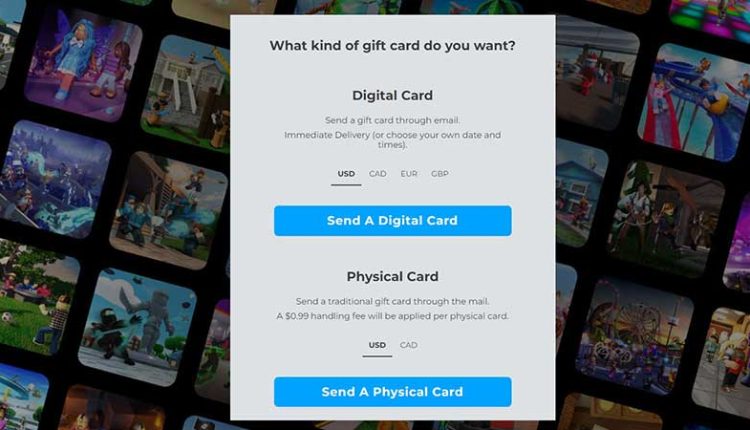
There are two things you can get out of gift cards – Credit and Robux. With Credit, you can buy Robux or Roblox memberships. And with Robux, the virtual currency is added to your account balance through which you can purchase items in-game. This option is only available at Amazon.com.
Where to See your Credit Balance?
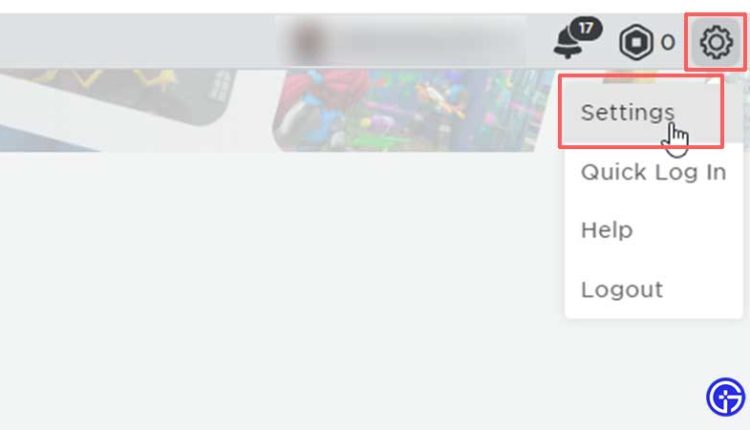
- Visit the card redemption page to see the Available Credit amount.
- You can also go to your Roblox Settings > Billing to see how much balance is there.
How to Convert Credit to Robux in Roblox?
If you want to convert any remaining Credit you have to Robux, follow these steps.
- Log into your account – it should be the same account where you redeemed the gift card on your browser.
- Then click on the gear icon at the top right section of the screen and head to Roblox settings.
- Go to Billing.
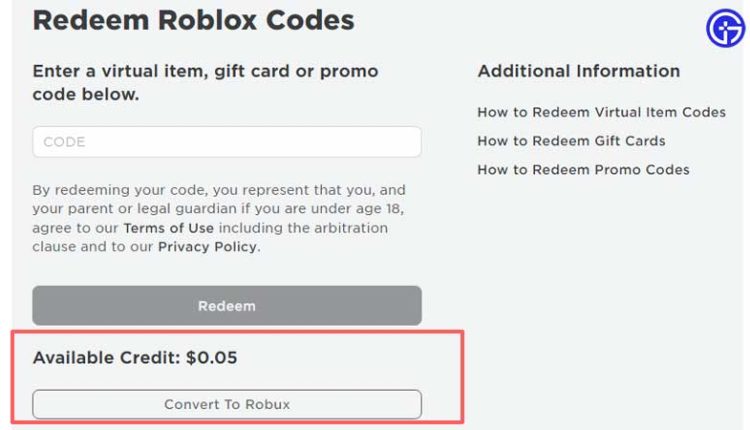
- Click on Convert to Robux.
- Click on Redeem and confirm the conversion.
- Now check your Robux balance after the transaction is done by refreshing the page – it should be updated now.
Where to Buy Roblox Gift Cards?
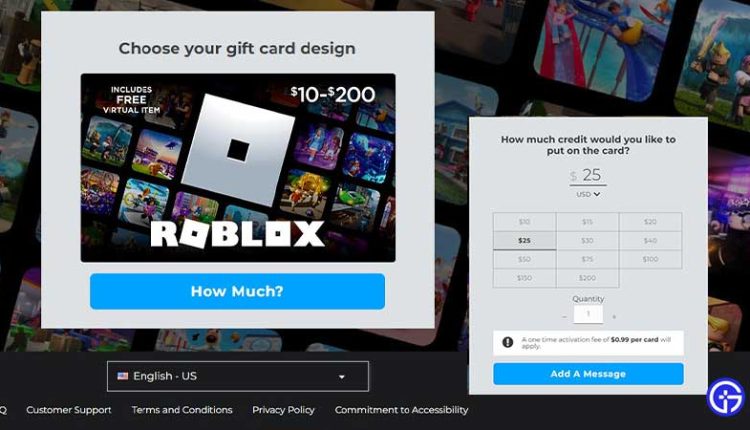
- You can purchase them via local retailers, their online stores. Walgreens, Walmart, Target, Amazon, 7-Eleven, Best Buy, Kroger, Gamestop are some of the main stores where you can get them.
- US and Canada players can check out this link to purchase them online.
How much do they cost?
The gift cards come in various prices: USD 10, 25, 40 as well as more. Via Game Stop, you can add up to $100 to your card.
That’s everything about Roblox and how to purchase memberships and Robux with real money. For more related to this platform, be sure to head over to our Roblox category on Gamer Tweak. We’ve got lots of codes for freebies right here.


