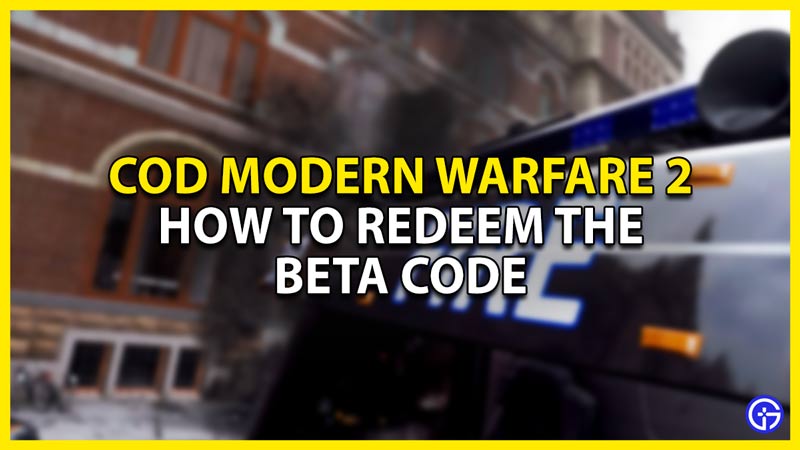COD: Modern Warfare 2 is just around the corner and the Fanbase is hyped. The game brings in new story elements, new Tools, & new Toys to play with. This game is the embodiment of New War New Me. Players who have pre-ordered the game will receive the Open BETA as well as the Campaign. But how do you play the Open BETA? In this guide, I will show you how to Redeem COD BETA Code in Call of Duty Modern Warfare 2.
How to Redeem the BETA Code in COD Modern Warfare 2

First of all, to get the BETA Code for COD Modern Warfare 2, you will have to pre-order it. Once you do, you will get the BETA Code. You can pre-order the game on Battle.net, PlayStation Store, Steam, or Xbox Store. If you pre-ordered digitally, then you do not have to Redeem any COD BETA Code. Although you will have to redeem it if you bought the game as a physical copy or got an Early Access Code. If you want to redeem them then you will have to perform the following steps.
- Go to the BETA Code Redeem section on the COD Official Website.
- You can click on the Link here and get there directly.
- Once you are on the Website, you will have to log in with your credentials.
- After that, you will find a Textbox where you can redeem your Code.
- Fill in the Textbox and enter the Code.
- Now select your platform of choice & then your Location.
- After that, follow the instructions & fill in the necessary information for registering in the COD Modern Warfare 2 Open BETA.
- Once that is done, you will get a Mail with the code that you can apply on your Device to play the game.
This was all about how to Redeem the BETA Code in COD Modern Warfare 2. Hopefully, this guide has helped you. You can also check out our other guides on our Website, Gamer Tweak.