Quake Remastered is a dark Fantasy retro-style FPS game. With its popularity on the rise, it has a lot of gamers search Quake Remastered Console Commands list. What are these cheat codes and what advantage will I get when I use them? Read on, as I’ll explain the codes so that you can get an upper hand in your current playthrough.
Quake Remastered Cheats and Console Commands
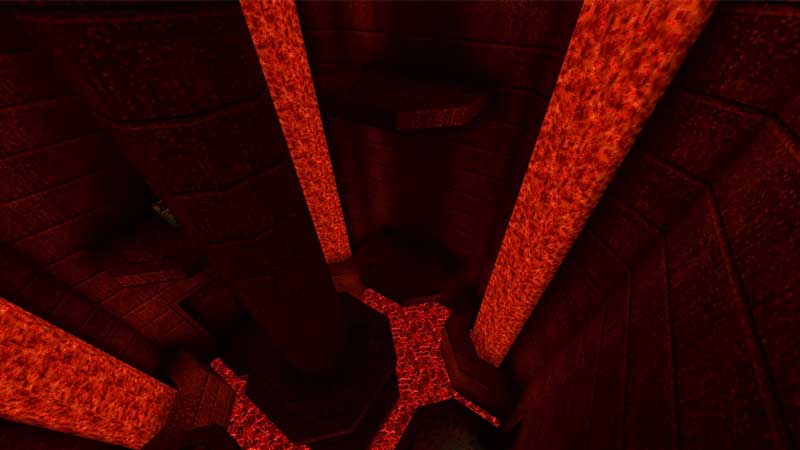
Quake Remastered is available for PC, PlayStation, and Xbox. The Console Codes though is only for PC. Furthermore, plugging your keyboard into your Xbox or PlayStation won’t do you any good, because even if you do you still won’t be able to use the codes though. Thankfully for the PC players, the game supports all the console commands which it had in the original game.
Here’s the list of Quake Remastered Console Commands:
- Invisible to Enemies: notarget
- Change Skill Level skill: #n (Remember to put 0 for Easy, 1 for Normal, 2 for Hard, 3 for Nightmare in place of n)
- Deceleration Speed: sv_stopspeed #
- Set Gravity: sv_gravity # (default of 800)
- Set Backward Movement Speed: cl_backspeed # (default of 200)
- Set Forward Movement Speed: cl_forwardspeed # (default of 200)
- Set Maximum Movement Speed: sv_maxspeed # (default of 320)
- Set Sideways Movement Speed: cl_sidespeed # (default of 350)
- Give All Items: give all
- Give All Weapons: give weapons
- Give All Weapons and Items: impulse 9
- Give Armor: give armor
- Give Armor Shard: give armor shard
- Give Blue Key: give blue key
- Give Body Armor: give bodyarmor
- Give Charges: give C # (0 to 255)
- Give Combat Armor: give combat armor
- Give Commander’s Head: give commander’s head
- Give Health: give H # (0 to 255)
- Give Max Ammo: give ammo
- Give Nails: give N # (0 to 255)
- Give Power Cube: give power cube
- Give Power Shield: give power shield
- Give Red Key: give red key
- Give Rockets: give R # (0 to 255)
- Give Rune: impulse 11
- Give Security Pass: give security pass
- Give Shells: give S # (0 to 255)
- Give Slugs: give slugs
- Give Weapon: give # (1 for Axe, 2 for Shotgun, 3 for Super Shotgun, 4 for Nailgun, 5 for Super Nailgun, 6 for Grenade Launcher, 7 for Rocket Launcher, 8 for Thunderbolt)
- God Mode: god
- Fly Mode: fly
- No-Clip Mode: noclip
- Jump to Level: map x (“map e1m1” will take you to Episode 1: Map 1 for example, while “map start”, will take you to the introduction level, and “map end” will take you to Shub-Niggurath’s Pit)
- Quad Damage Mode: impulse -1
- Reset Map: kill
How to Enable and Use the Console Commands
Here are the steps for how to enable the Console Commands:
- Press the Tilde key(~) on your keyboard to open the console.
- Type the command which you would like to activate from the above list.
- Hit the Enter button to activate that command.
- Press the Tilde key(~) again to close the console.
That’s it for this guide. For more guides on other games check out Gamertweak for all things gaming.

