Can’t log into PSN? No need to worry anymore as we will help you fix this error. We know how frustrating it can get not being able to sign into your PlayStation Network account. If you are absolutely sure that you have entered the correct password, you will need to try another way around to log into your PSN account. Keep reading till the end to fix sign in error on your PS4 or PS5 today!
Can’t Log/Sign Into PSN Error on PS4/PS5 (Fix)
Before we start, make sure that you have a stable internet connection. A poor internet connection won’t let you sign in and access your account. So, with that cleared, let us look at all the possible fixes that you can use to solve this “can’t log into PSN” error:
Reset PSN Password
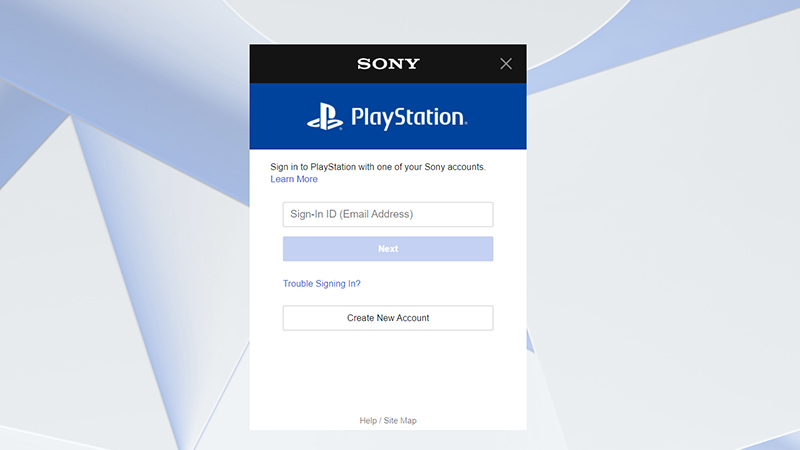
There are chances that you might have entered the wrong password. To correct this, reset and enter a new password. Here are the steps you need to know:
- First, head over to the sign-in page of PlayStation Network.
- Click on the “Trouble Signing In?” option.
- Now, click on “Reset Password” and then enter your email address.
- Next, check your mailbox for the steps to reset your password.
- Once done, try signing into PSN with the new password and see if the error still persists.
Check PSN Server Status
Another way to fix the can’t log into PSN error is by simply updating your PlayStation console. If the Playstation Server is itself down, your PSN sign-in attempts will fail. You will need to wait until the servers are up and running again. Here’s how to check this:
- Head to your browser and search for ‘PSN server status’.
- Click on the first result – the official PlayStation website.
- Check if all services are up and running on this page.
Update System Software
Many times, your PlayStation will not function properly if there is an update pending. You have to make sure that your console is up-to-date. Here’s how to do it.
On PS4
- Go to “Settings” from the main menu of your PS4.
- Select “System Software Update”
- If an update is available, click on it.
On PS5
- Go to “Settings>System>System Software”
- Select “System Software Update” and select “Update”.
PSN Privacy Settings

Another way to solve the “can’t log into PSN error” is by changing your PSN Privacy settings. Here are the steps on how to do it:
- On your PS4 or PS5, go to “Settings>Account Management”.
- Then go to “Privacy Settings”.
- Next, you will need to switch all the categories to “No One”. You will need to do this for Gaming, Friends, and Personal Info.
- Now, you should be able to sign in without any hassle.
There are all the fixes that you can try. If nothing seems to help, then your last resort would be to contact the PlayStation Support team. They will surely assist you.
That’s all there is to know about how to fix the “can’t log into PSN” error on PS4 and PS5. We hope that this fix guide was helpful to you. While you’re still here, check out how to fix the PlayStation Store not working and the PSN party chat error right here.

