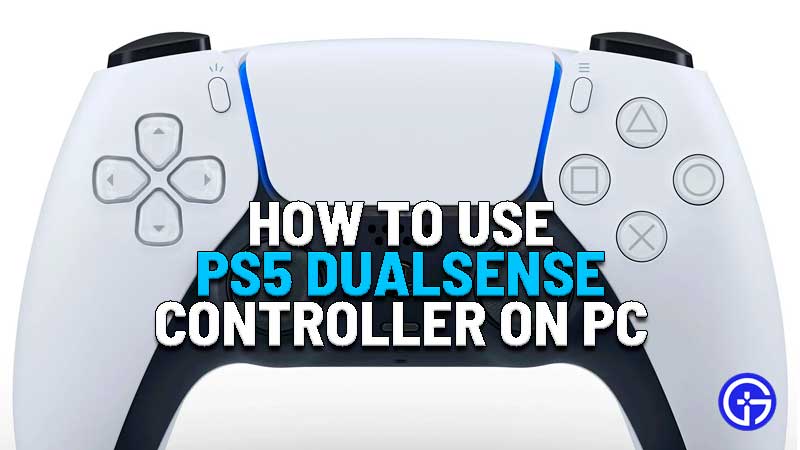It’s not straightforward when it comes to using your DualSense controller on PC. Since it is a brand-new thing there’s still a way to go before players can use it as a replacement on the PC but we’ve figured out a way where you can connect your DualSense controller to your PC and still use it. If you want to know just how you can do that, check how to use the DualSense controller on PC right here.
How To Use DualSense Controller On PC
The PlayStation 5 hasn’t even launched globally yet, the DualSense controller is available for players to get their hands on the new device and plug it into your PCs to play the game. To use the DualSense controller you will need to plug in your controller via the USB-C port to your PC.
Once you’ve done that, hold down the PS and the Create button on your controller until the lights start blinking. This indicates that your controller now is in pairing mode. Open up the Bluetooth Settings on your PC and then look for “Wireless Controller”.
Once you select this, you will be able to use your DualSense controller as a generic controller, you will need to wait until all the drivers of the controllers are released for it to behave and work as the PlayStation DualSense controller.

Now you will need to open up your Steam app and then go to the Settings page. From here search for Controller, then General Controller Settings and you should be able to see the “Detected Controller” option.
Also Read: PS5 DualSense Controller Features Customizable Plate
Click on it and then proceed to select the “Define Layout” option, you will be able to assign buttons to your DualSense controller. Since the drivers of the DualSense controller for PC aren’t released yet, you can only use it as a generic controller, and this only works with Steam.
No other game launcher will allow you to use the DualSense controller as of this moment, you will need to wait for the official launch of the PlayStation 5, and post that, drivers for the DualSense controllers will be released.
Once you’re done mapping all the buttons on the controller, you can continue to use it for any games in your Steam Library. This is all there is to know about how to use the DualSense Controller on PC.