Trying to find a fix for the PlayStation Plus not working error? Sony’s exclusive subscription feature gives players excellent deals, new monthly games, and also a vast catalog of free games. Moreover, PS Plus also lets PS4 and PS5 users enjoy multiplayer with their friends. However, the feature is also known to encounter technical difficulties quite often. Whether you were trying to enjoy multiplayer or grab an exclusive deal from the store – all your plans will be ruined if PS Plus stops working. To fix this issue, we have prepared a guide for you below.
How to Fix PS Plus Not Working
Some of the common reasons for your PS Plus account not working is an expired subscription, poor internet connection, outdated system software, or server issues. Usually, a quick restart of your PS4 or PS5 console can fix such problems. However, if that didn’t seem to help, then take a look at all the methods to fix PlayStation Plus not working.
Check PSN Server Status
If Playstation Servers are currently down, then PS Plus might not work for you. Here’s how to check the server status:
- On your internet browser, search for ‘PSN server status’
- Click on the first result – the official PlayStation page.
- Check if all services are up and running on this page.
Check your Internet Connection
More often than not, a poor internet connection can lead to issues while using PlayStation Plus. If your network connection is unstable or too slow, you will most likely face problems. To solve this, you will need to turn off your router and unplug all peripherals. Plug them back on after waiting for at least 10 minutes. If the PS Plus problem continues even if you have a fast internet connection, then try the next fix.
Update your PS4/PS5 Console
PlayStation Plus might also not work if there is a pending system update. To fix this issue, make sure that your Playstation software is up-to-date. Here’s how to do it.
On the PS4
- Go to “Settings” from the main menu of your PS4.
- Select “System Software Update”.
- If an update is available, click on it.
On the PS5
- Go to Settings>System>System Software
- Select System Software Update and press Update.
Restore Licenses to Fix PS Plus Error
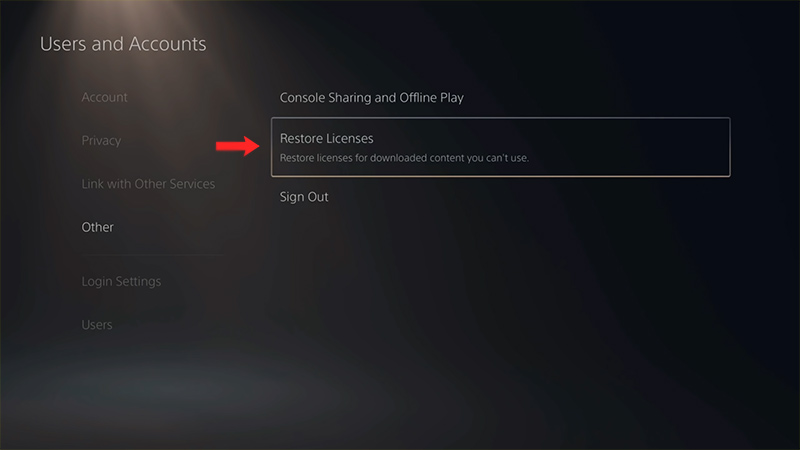
The restore licenses feature can more often than not be the best fix for any bugs that you face on the PlayStation console. It could also help you fix the PS Plus not working error. Here’s how to restore licenses:
On the PS4
- First, go to “Settings”
- Then select “Account Management“
- Finally, click on “Restore Licenses>Restore”.
On your PS5
- First, go to “Settings”
- Then select “Users and Accounts“
- Lastly, click on “Other>Restore Licenses>Restore”.
After this is done, make sure to restart your PS4/PS5 and check if your PlayStation Plus is up and running.
That’s all you need to know on how to fix PS Plus not working. If you are facing other Playstation errors, then take a look at how to fix PS Store not loading, PS Chat not working, and what to do if your PS Party Chat is not working.


