Andrew’s Pose Player is one of the most popular Mods to use in the Sims 4. Using it, players can make their Sims pose alone or in a couple. While there are tons of things available to perform in this life-simulation game but what about taking good photographs of our Sims? Luckily, with the help of the Pose Player Mod, Sims now have better animations. That being said, here’s everything you should know about it.
How to Install the Sims 4 Pose Player Mod?
Firstly, you will need Andrew’s Pose Player Mod and Sims Teleporter Mod. You can download both of these Mods by using this link. The Sims 4 Teleporter Mod is also important here, and you will know why later in the guide. For now, here’s how to install them:
- First of all, make sure that you have enabled the Custom Content and Mods & Script Mods.
- If not, enable them by heading over to the Other tab in the Game Options.
- For the next step, download the Sims 4 Pose Player Mod and Sim Teleporter Mod using the above links.
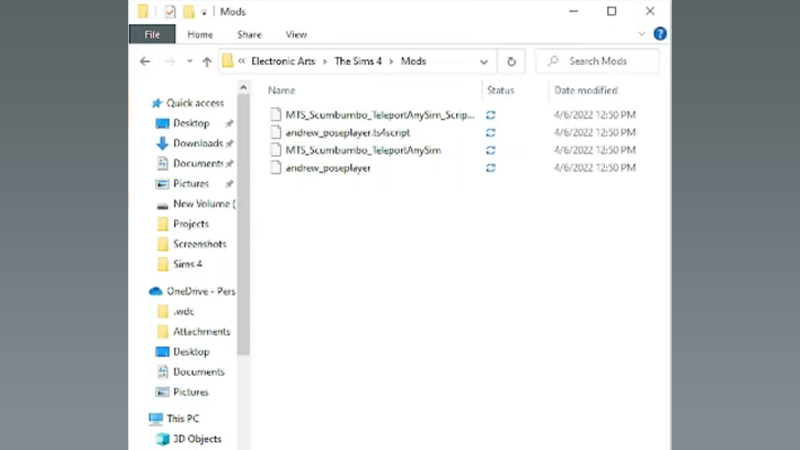
- Extract the downloaded files and move them to the following destination:
- Documents > Electronic Arts > The Sims 4 > Mods
- You have now successfully installed the Sim Teleporter & Pose Player in Sims 4.
How to Download Pose Packs?
There are several websites available on the internet from where you can download the Pose Packs. However, you can download Pose Packs from The Sims Resource (link) as there are thousands of options for you there. Once you have downloaded a pose pack, move it to Documents > Electronic Arts > The Sims 4 > Mods.
How to Use the Sims 4 Pose Player?
Now that you have the Pose Player installed with a couple of Pose Packs, here’s how to use them:
- Launch Sims 4 and enter the Build Mode.
- Further, enter the Decorations > Misc tab.
- Therein, you will find a Sim Teleporter Destination (Which appears as a Knight Statue).

- Now, place those statues anywhere you want in the world.
- After that, click on the statue and select on the ‘Teleport a Sim Here’ prompt.
- You will be given a list of all the Sims currently available there.
- Thankfully, you can place as many Sim Teleporters as you want. So, you can click a couple or group picture as well.
- Now, that you have the Sim Teleported, click on them and select the ‘Pose by Pack’ option.
- In the next window, you can see the Sims 4 Pose Pack you downloaded earlier.
- From there, you can select the Poses you want your Sims to do.
For your reference, here is a video by SweetTSimmer (YouTube):
That covers everything on how to use the Sims 4 Pose Player. Meanwhile, you are here, make sure to check out other Sims 4 Guides on Gamer Tweak.


