Pokemon SV has numerous outfits and customizations that will make you look better. While they don’t necessarily add to your power, unlocking new customizations is always delightful. However, many players don’t like the hat and often wonder how to take off the hat in Pokemon Scarlet Violet. While it does not look that bad, some players simply don’t want their character to possess a hat on their head. Since you are here, you also want to remove the hat from your Pokemon SV trainer and are looking for a way. You won’t have to look any further as this guide has all you need.
How to Take Off Hat in Pokemon Scarlet Violet
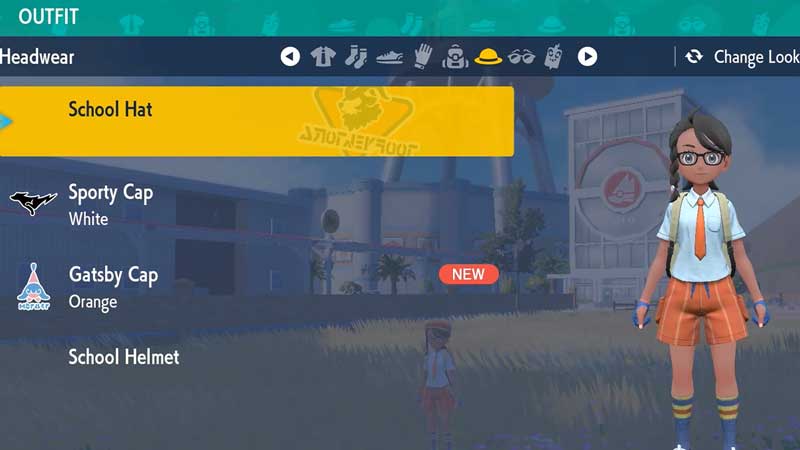
Any kind of change in the outfits lies within the Outfit menu. Players can check out the Adventure Guide from their Bag and head over to the Handy Functions to Remember section. This section will show you that you can access the Outfit menu with the left button on your D-Pad.
Now that you are in the Outfit Menu, simply head right to the sections of the hat. You can simply press X to take off your hat and remove it in Pokemon Scarlet Violet. You can also try on other hats by simply scrolling down and pressing A on the one that you want to try on. The designated buttons for the actions are mentioned at the bottom right of the screen.
There are multiple ways in which you can unlock new outfits while progressing in the game. And if you intend to change the ones you are donning and get something different, you can do it from the same Outfit Menu. If you have redeemed save data bonuses, this is where you can equip them as well.
That’s all there is on how to take off hat in Pokemon Scarlet Violet. While you are here, make sure you check out other Scarlet & Violet guides with Gamer Tweak.


