Wondering how everyone is playing Old Poptropica Islands games? Here is how you can get and play it too. The game was launched in 2007 for children, but it soon became popular among all ages. Since the game was built on Flash, after its discontinuation in 2020, the creators had to port the game into HTML. In this process, some islands had to be removed. Poptropica creators are still working to bring them back in a new format. Meanwhile, players can use Flash to play the old ones, and here is how to download and use Flashpoint to play old games.
How to Get and Play Old Poptropica Islands Games
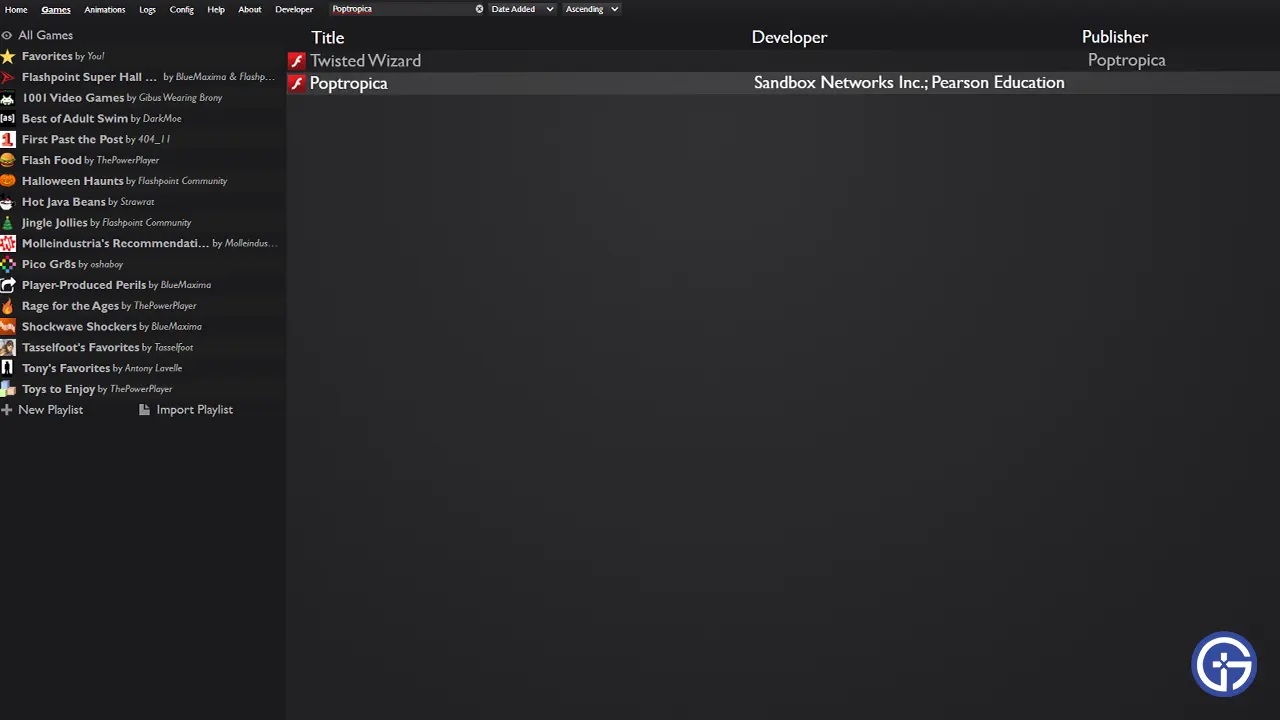
- Download Flashpoint 12 Infinity from Flashpoint Archive.
- Launch the Flashpoint Installer.
- Select the Destination Folder. Tick on the Desktop and Start Menu, if you want to create shortcuts there.
- Now, tap on the Install Flashpoint to download it. The download will take some time, as the file is big.
- Once the download is done you will see Launch Flashpoint ticked. If it is not selected, then select and press Close.
- Wait for a few seconds for it to launch.
- Now, tap on the Games tab. And use the search bar to find Poptropica.
- Select Poptropica and press the Download button from the right side. Wait some time for Old Poptropica Islands to download.
- Now, press the Play button from the right part of the screen and play the game
- If you get an error “No working sources available for this GameData“, you will have to Google search and download Poptropica curation. Go to the Curate tab and click on the Load Archive. Select the zip curation and load it. Then you can restart the application and play Poptropica.
- And if none of this works for you, then you have to wait for the developers to complete the transfer of all the Islands.
That’s all you need to do to download and play old Poptropica Islands games. If this guide was knowledgeable for you and you are looking for more gaming guides, mods, and cheats, then check our site GamerTweak.

