Wondering if Picrew is down because you are unable to make an Avatar? Worry not many people are searching for the same. For those new to it, Picrew.me is a paper doll-style avatar maker website. Basically, there are multiple layers to different facial features of a character. You can change things like their eye shape, eye color, skin tone, hairstyle, blush, mouth, and more. But let’s not digress any further to what it is. Here is how you can check if it is down.
Is Picrew Down? How to Check Server Status
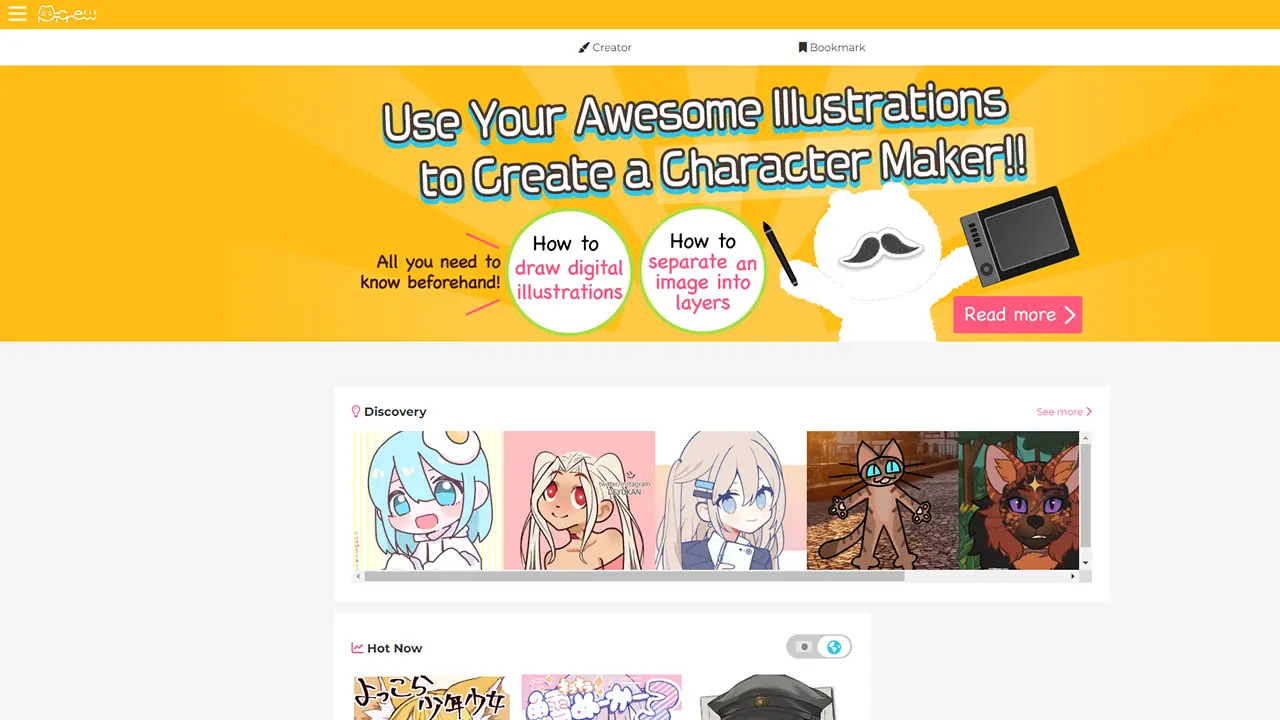
- Check their Twitter: You can follow @picrew_tc_en to see if there are any ongoing server issues. They should also update you here regarding any ongoing or upcoming maintenance schedules.
- Check Downforeveryoneorjustme: As the name of the site suggests, you can check here whether Picrew is not working for everyone or just for you. They perform a server check to verify how many users are facing this issue.
How to Get Picrew to Work?
If it is a server problem, then you cannot do anything about it and will have to wait for them to fix it. But if the site is working for others then here are some possible fixes to help you out:
- Try reloading Picrew: A basic but effective fix is to just reload the site. It may not work immediately, but after a few refreshes the site can start working again for you.
- Check your Internet: If Picrew.me is loading for others there could be a problem with your Internet. Try doing a speed test to check if your internet is working fine.
- Refresh your connection: In case your internet isn’t stable then refresh it by restarting your Wi-Fi router or by plugging out and in the Ethernet cable.
That’s all there is to how you can check if Picrew.me is working and if you can get it to work. Be sure to check out our Tech section to get more help on other such topics.

